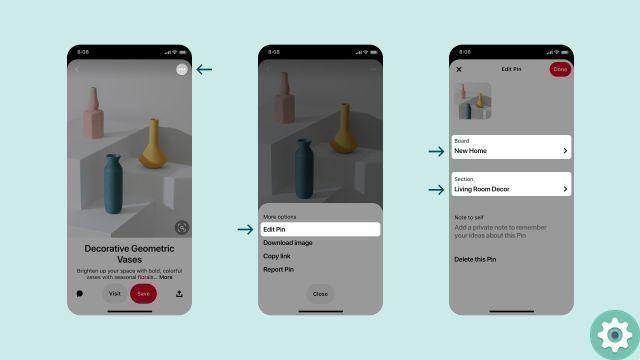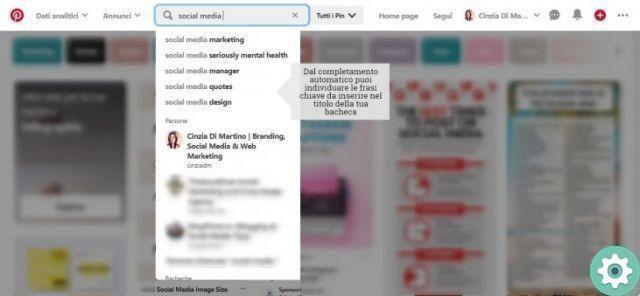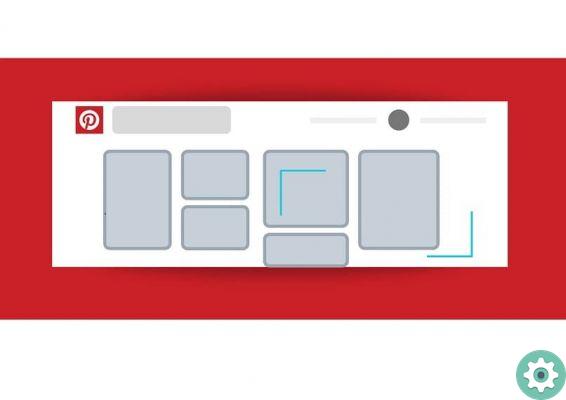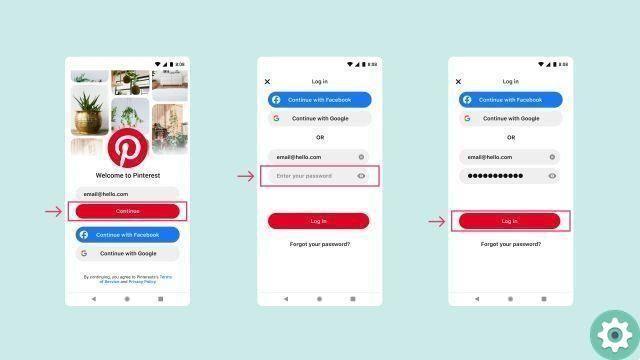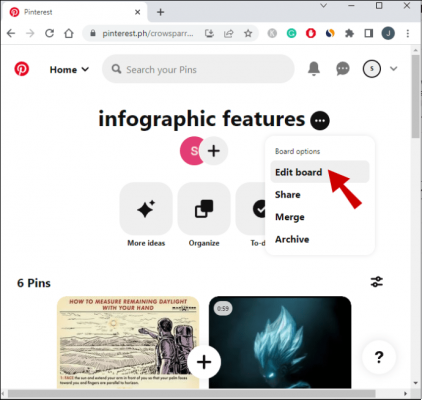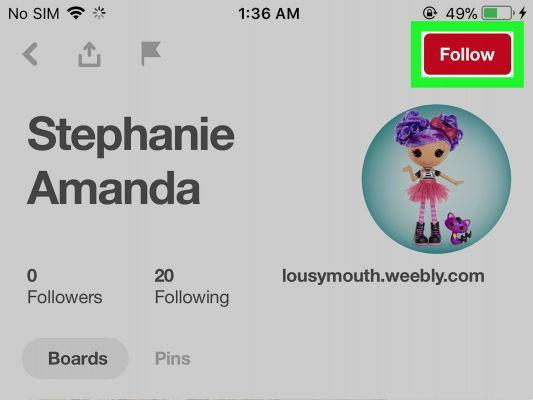
Definitely, it becomes much more fun and entertaining to use a social network like Pinterest when you have friends, family or lifelong contacts to share with the people you love and appreciate all those images that inspire so much and move on this social platform. Well, in Practical Resources we want to share a tutorial guide with all those people who have a Pinterest account precisely, with the way or option of how to search for friends on pinterest in so that they can contact and follow up without any problems or inconvenience. Without further ado, let's get to the point.
* By the way, you might be interested: find out how to create boards on Pinterest with these steps… >>
How to find friends on Pinterest | Step 1
First, they need to log into Pinterest and sign in like they always do. In other words, and in the traditional PC way, they will go to the Pinterest site and click on the «Log in» and on the new page that has loaded they will enter their email or phone number and password to click the button that says «Log in«.
How to find friends on Pinterest | Solution no. 1
Therefore, once you are inside your Pinterest, you will have the possibility to search for your friends and acquaintances on this platform to share images and to do so, you will use the search box located at the top and which is accompanied by the icon with a magnifying glass and gray text that says «Search«.
Well, in this search box you have to enter the first and last name of your friend or person you are looking for on Pinterest and you will see that as you enter this data, some suggested search results of people and boards may be the result you are searching and , in that case, it will be sufficient to select the suggested result with one click to load that search or in most cases, the full name and surname will be written and then click on «Submit«.
So now you will see all the result Pins that match that search you have undertaken and you will be able to see next to the search box, an adjacent box that says «All Pins» click on it and with it, a menu will appear and select with a click the option «People«.
Here you are! The user or users with the name and surname they have searched for will be loaded and now, they will only have to look for their friend among the results that appear and when they see it, they will click on the photo icon.
That person's profile will open and you will now be able to follow them by clicking on the button that says «Follow» and which appears above the photo so that when they re-enter Pinterest they will be able to see in the notifications that they have been followed and of course you can also follow them and on the other hand and if you feel like it, you can only follow a board that interests you from that friend with a click on the button that says «Follow» of the respective board you want or want to follow.
How to find friends on Pinterest | Solution no. 2
Another option or solution that have to search for friends on Pinterest, invite them or share content on other social networks consists of the following.
They need to click on the ellipses located in the upper right corner (if they are on a PC or computer) so that a drop-down menu appears and they can click «Settings«.
With the previous action, the page «Settings» and then, you have to go to the section social Network located below and link, Pinterest with one or some of the options that appear (Facebook, Twitter, Google*, Gmail, Yahoo! and/or Hotmail/Outlook and with it they will have the social options to make friends on Pinterest and share images that inspire.
Finally, these are the ways to find friends on Pinterest and now we just have to invite you to follow us on our profile Practical resources on Pinterest where we add our tutorials and useful information for this virtual and real world.