It's not complicated at all, it's not even necessary download any other applications. The way to do this is very similar on most sites and applications. There are even ways to include this mode in the mobile system.
The only thing we will need is to have an Android system or have Google applications. If you don't know which Google Apps you have installed, there is a way to find out with the history. And, of course, check that the other applications we downloaded are up to date.
How to activate dark mode in the calendar app?
Let's go to the left side by clicking on the three lines that are in the upper corner of the screen. At the end of this sidebar there is the option " Configuration", when we go there another set of options is shown, among these we choose the one that says “General”.
It will direct us to another screen with other options. We will choose the “Theme” option, where it will give us the possibility to choose 3 options, including the light or dark theme, or set it according to battery saving. By clicking on "Dark" will change immediately the tone of the screen.

How to activate dark mode in Google Drive?
In the same way that let's switch to dark mode in the calendar, absolutely nothing changes in the procedure. We can see that among all these methods of doing this, there are many similarities and this is why they are all Google applications. If these options do not appear on your Android phone it is because your factory applications such as the calendar, calculator or messaging are not from Google.
How to activate dark mode in the messaging application?
When we open the messaging of our mobile, we can see three dots in the upper corner of the screen. Click on them to view different options, including " Enable dark mode “, And click this to immediately change the screen tone. Note that this option will not appear if the message is not from Google.
How to activate dark mode for calculator app?
The way to switch to dark mode in this application it is quite similar to the previous ones. We open the calculator of our mobile, we press the three points that are in the upper right corner and there we will see four options: History, Choose topic, Send comments and finally Help.
We choose " Choose theme " and a small window will open with three options, the same as mentioned above. We press "Dark" to change the tone of the screen.
How to activate dark mode for contacts app?
While we are in the application, we go to the left side. To access it, click on the three lines located in the upper corner of the screen.
Similarly, we go to the configuration option and then click on the option " Choose theme ", where we will choose between the three options " Dark", to quickly change the tone of the screen.
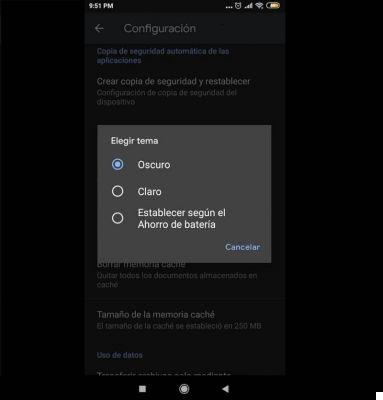
How to activate dark mode for the Google News application?
On the home page or on the main Google page, we will find our profile photo in the top right corner. When we will click on our photo we will find the "Settings" option and also there we will find the "Choose theme" option, where among the three options shown, we will choose the dark one. On the other hand, you can also learn how to put Google Chrome into dark mode.
How to activate dark mode on YouTube?
While you are in the application, click on our profile photo located in the upper right corner of the screen. There we go to "Settings" and then to "General", where the option for will be shown activate the button to change the theme to dark.
We are always learning new curiosities, which although they seem small, make the use of our Android devices more optimal. Especially when it comes to other dark mode related tricks that most are unknown, like how to activate dark mode on any android mobile. Applications innovate with their updates every day, so there is always something new to learn.


























