Yes, today we will teach you how to activate dark mode on your Xiaomi mobile, one of the features most awaited by users for a long time and that at this moment you can activate in any Xiaomi that has the latest version of the customization level.

This mode, in addition to save battery life if you have a mobile with an AMOLED screen, it also colors applications that have their own dark mode like Instagram or even WhatsApp, which just got this new mode. And the truth is that when there is little light around us, our eyes get used to it sooner if we have our mobile phone in this mode.
We users have been asking for it for some time, and Google has decided to bring it universally to Android with Android 10 -on Android 9 only some had this option-, while Xiaomi has gone further, and has decided to bring it to all mobile phones that have MIUI 11, regardless of your Android version.
How to activate dark mode on Xiaomi
Dark mode is one of the design-level features that many users have been asking for years for our terminals, both because a black interface looks more elegant to many users, and because with it you can save some battery and use the phone more comfortably at dusk. Activating dark mode on your Xiaomi is very simple and, as is usually the case, you have two ways to do it.
We recommend you | How to activate the black and white mode on your Xiaomi

From the notification bar
The first way we will teach you to activate it is also the most convenient to do so, since it is simply to pull down the notification curtain and, in the quick settings, hit the switch for it, where it says "Dark Mode".
You may have looked into these quick settings and been unable to find the button in question as it may be hidden. But you can make it visible and reorder more easily your quick settings.

When you have the quick notification curtain settings fully open, click the pencil button. A space will open with several hidden toggles, drag the one you want to make visible to the top. And, if you want to hide one, drag it down. It's that simple.
From the settings
On the other hand, you can also activate dark mode in MIUI from the terminal settings, a somewhat longer method, but which It allows also to customize this night mode, choosing the start and end time, so that, for example, it is always activated at 21:00 and deactivated at 08:00 and you don't have to worry about activating it manually.
To access all this, go to the Settings application of your Xiaomi mobile and, once there, go to the «Display» section. Here, you just have to press the section "Dark mode" to go to a new screen where you can set the dark mode schedule, as well as turn it on and off manually.
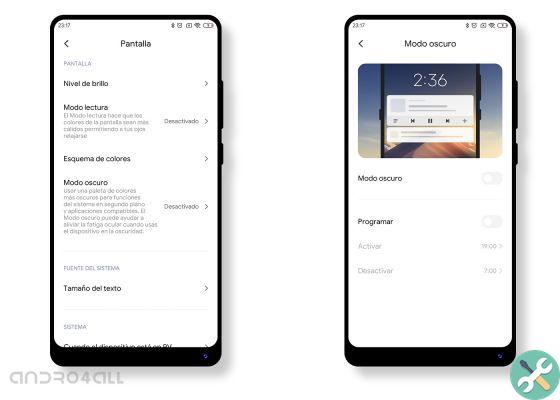
As you can see, activating dark mode on a Xiaomi mobile is very simple and the good news is that all the terminals of the company that have MIUI 11 have this option available, even if they don't have Android 10 inside.


























