You will not be a victim of the removal of all subscriptions to your YouTube channels if you manage Youtube Studio properly for this purpose.
YouTubers have with the new addition of YouTube Studio to the platform various features and promotion options. From setting up and disbanding a new YouTube video to adding more ads to your YouTube videos, this tool can do it all.
Likewise, they have several promotional tools that allow them to easily edit theirs video, as well as being able to promote them on the web.
This section of modification and customization of the page content was applauded and praised by community members.
People with the longest commute in the area received this segment very well. But, for new users who want to start this career, it may seem cumbersome, but it's easy to achieve with this guide.
New changes in YouTube Studio in this 2020
Those who have been involved in uploading content to this video platform will have experienced the first steps of YouTube Studio.
This itself had a simple look, yet it was a little difficult to manage and understand where they were settings for one thing or another.
This 2020 welcomed us with the interface (already tested in the beta version) of a segment renewed and more versatile in so that anyone can use it.
Even so, there are people who don't quite understand how it works, but it's nothing that can't be handled with a little guidance.
Whether it's one case or another, it's possible that if a user has taken time without editing or uploading something to the channel, they'll find some nice changes.

Add a default description to all videos in the channel
Before adding a default description, you must first log into your YouTube account using your Google account.
Once launched and being in the channel section, you need to locate the button that will take us to the YouTube Studio segment.
It can usually be accessed from the main channel page via a button at the top right or from the channel's avatar.
If the second alternative is used, the third option will be chosen which appears after pressing the channel logo, which will say " YouTube Studio «.
Once inside, there will be a side menu on the screen with different options, you have to select what it says " Configuration »By clicking on it.
It will show a pop-up window which will have several sections on the right side, it will choose " Load default values «
When you choose this option, two tabs will appear, one that will say " Basic information " And " Advanced Settings «
To add a specific description in the videos you need to stay on the first of the tabs mentioned above.
Inside there will be two boxes, one that says " Title «, Which is used to enter a default name for the uploaded content.
And the next box will be the " Description ', Which works on the same principle, only that it inserts a description instead of a predetermined title.
This is the box that must be filled with the content you want to appear in the videos uploaded to the platform.
It is important to use keywords, which will help the video rank in the first search option or higher.
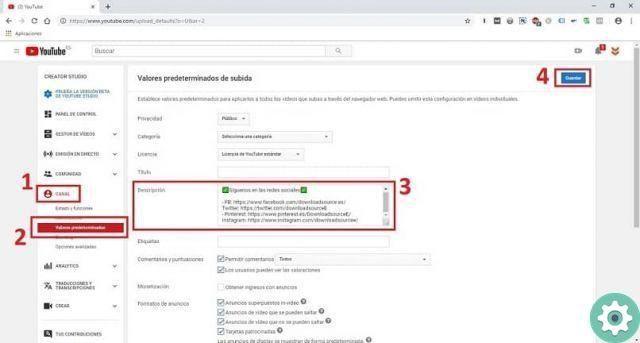
Use of keywords
When entering the default description, you need to think very well about what to write, not only enter information from social networks and from channel.
Google is a Search Engine very powerful, and if we are clever in positioning the words when loading content, it is possible that it is among the first searches.
That is why it is essential that the content is analyzed and planned before adding a predefined description or title to the videos.
Well, more keyword are used, the greater the chance that our video will be seen and to get new subscribers.


























