And take advantage of the opportunity to enter an address or link it is something that in many videos or material is absolutely necessary in order not to affect what is presented to you.
There are two ways to add or add these links, both are quick and easy to make, leaving the creator to choose the one that best suits their needs.
Add links in videos from YouTube Studio at the end
For this, from the main screen of the web, and with the session started, the section «I your videos ". You can get it on the left side panel.
Another way to access is by clicking on the profile picture, top right, and choosing the option » Your channel «, Or directly» YouTube Studio «
This tool allows, among other things, to add end screens to videos and also to modify the preview image of a video, just to name a few examples.
The result of the first two options will be the channel window with the published videos. In this, in the upper right part, a button called " YouTube Studio ”, Which must be clicked.
Subsequently, the videos will be shown by list and under the name of each option " Modification «, You have to choose it in the desired video.
This will redirect us to another screen, where we will press the top tab called " Final screen and annotations «, Where the last seconds of the material are configured.
Now, on the right side, there will be the possibility of " Add item «, By pressing it a menu with three possibilities will appear. The last one, called " Link »Redirects to a website via the link, when clicked on» Crea «, A configuration menu will be displayed.
In this, you can enter the URL of the webpage you want to add and click » NEXT «, So that the thumbnail with the link is added to the final screen of the video.
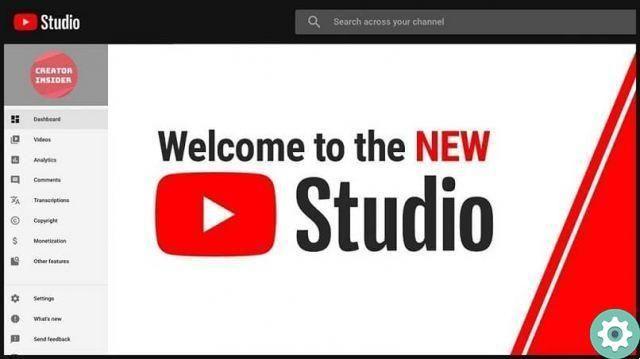
Associate a web page with your channel
To add links to YouTube Studio videos, the website or blog must previously be linked to the channel.
If it isn't, it just needs to be added quickly. Therefore, you have to go to the advanced options of the channel in question.
There, in the section " Associated website ", You have to fill in the link of the web we are interested in connecting and press" Add «, And at the bottom of the window click » Save «.
Maintaining a regular or own website associated with the channel will make it easier for you to add them as thumbnails to videos, as well as other sets of options presented by Studio.
Add a link in Youtube videos as a tab
This is another mode, which places or displays the link at the top right of the video, in the form of a tab.
It's just as easy, and you get it from the same section as " YouTube Studio "By simply selecting the top tab called" Cards «.
Where, on the right side, choose the button " Add card «, Which will also have several options. The last is what we need, let's add " Connections »And click on» Crea «.
Similarly, you need to enter or paste the URL you want to add, making sure it is previously associated with the channel and click » NEXT «.
The advantage of adding via cards is that YouTube Studio allows you to determine in what minute or hour they will appear, unlike the first method.

This makes the moment in which users are more practical, malleable and customizable display options. Thus choosing the one that seems most convenient. Likewise, it is always recommended to enter the URL or link you want to add in the video description.
And it should be done as high as possible or as high as close as possible to the title, so that users can click on it easily.


























