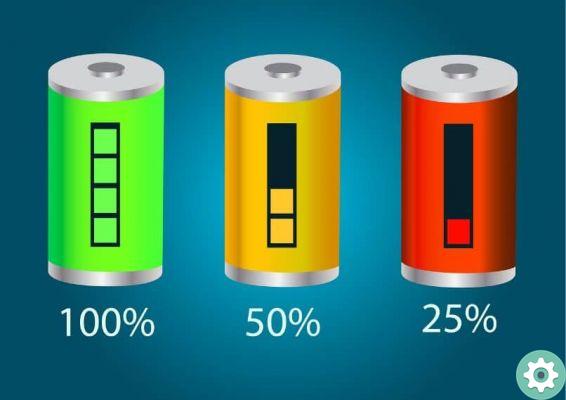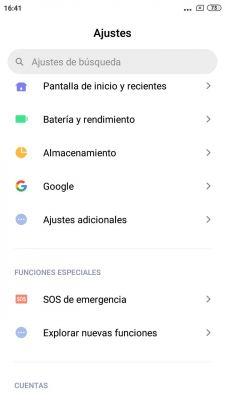MIUI 12 is already present in most of the phones in the Xiaomi catalog, leading to these very, very interesting functions. One of the most obvious, and even hidden, allows you to change the camera shutter sound, that little sound you hear when taking a picture.
As we will see below, customizing this sound is particularly simple, it won't take more than a few seconds. Without a doubt, it is a very useful tool to change the use of your Xiaomi and mobile camera give it a more original touch. You know, it is always welcome to be able to fully customize the operation of the terminal.
How to change the sound of your Xiaomi camera with MIUI 12" src="/images/posts/947fd3416de2cb6f7624586420ae947c-0.jpg">
Change the sound of your Xiaomi mobile camera with this trick.
How to change the sound of your Xiaomi camera with MIUI 12
MIUI 12, the most recent version of MIUI, arrives loaded with new features that significantly improve the experience of using your Xiaomi mobile phone. Many of these are focused on customizing the camera application. In addition to changing the accent color of its interface, you can too change the sound that sounds when you take a photo.
Thanks to this MIUI 12 tool, you can choose between predefined tones, modern, retro and cinematic. Xiaomi's camera app has advanced on its own, but these options add even more value to its performance. Step by step, let's see how you can change the sound of your Xiaomi mobile camera:
- Open the camera app on your Xiaomi mobile.
- Tap the button with three horizontal lines in the upper right corner.
- In the drop-down menu at the top, click "Settings".
- Within the settings menu, scroll down and access the "Customize" section.
- click on "Sound".
- Choose from 'Standard', 'Retro', 'Film' or 'Modern' tones. By simply touching on the chosen one, the tone will be set as the shutter sound.
How to change the sound of your Xiaomi camera with MIUI 12" src="/images/posts/947fd3416de2cb6f7624586420ae947c-1.jpg">
Simple, right? You don't have to do anything else to change the sound of this camera element. Also, if you want to improve your use of this application, you can put it into practice the best tricks for your Xiaomi camera if you have already received the MIUI 12 update.