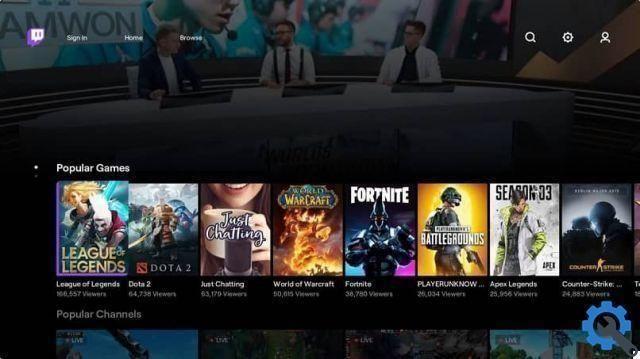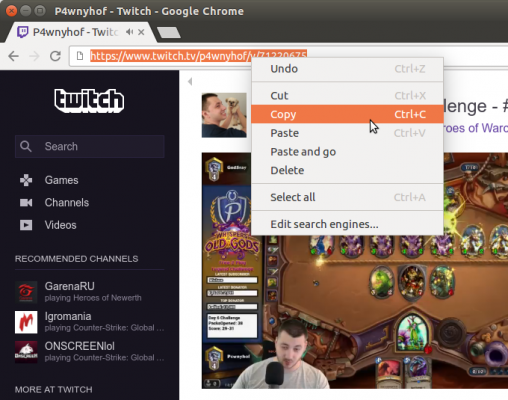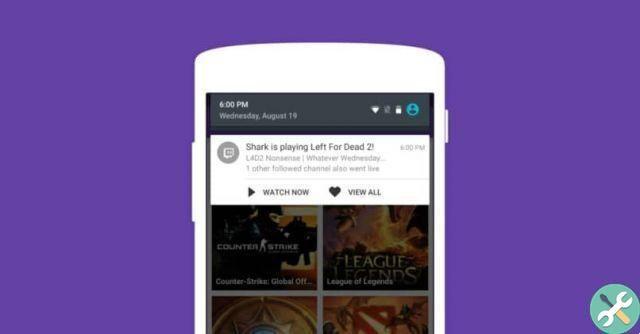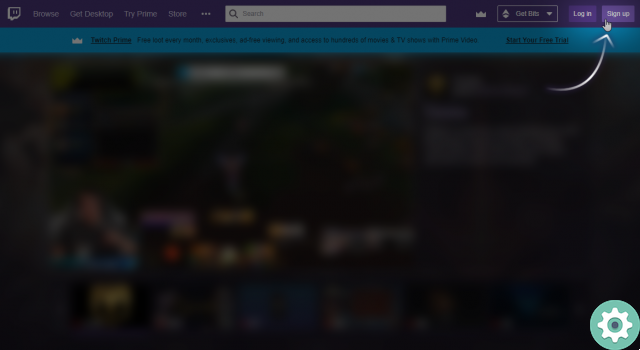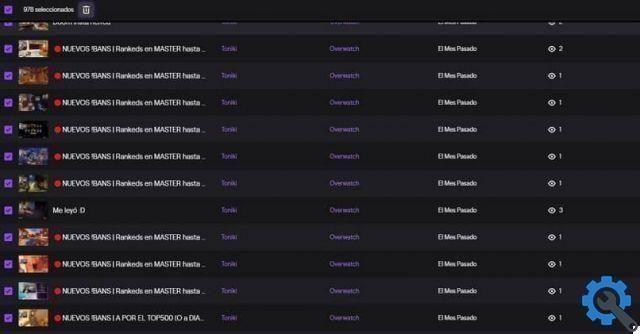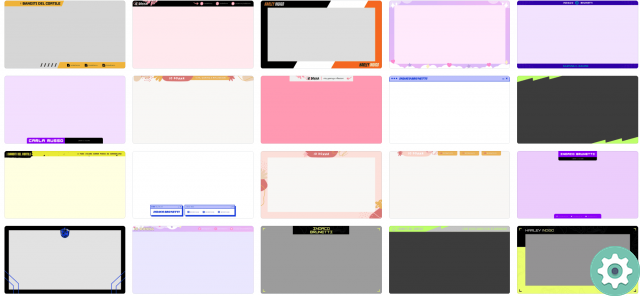So in this article we will reveal some questions that can arise from using banner su Twitch. This type of customization of our channel is very impressive and we need to know how to make a banner for my Twitch profile, how big should it be? And then we will tell you what you should do.
How to create a banner for my Twitch profile How big should it be?
But before we get into the topic, we first want to explain what a Twitch Profile Banner is. When you have created a channel you can add an image or banner on the video player which will be shown when you click on the channel name. This banner is intended to communicate channel information to your followers.
This banner will have the specifications you decide and we are talking about the type of image that is displayed, as well as the color, size and style of the letters. But if the banner is not the correct size, it will not be shown correctly to your followers. In this sense, if we talk about the size that the banner should have on our Twitch profile, it will be the following.
How to create a banner for my Twitch profile How big should it be?" src="/images/posts/e5256d9693b7af427cc526a0cd45642b-0.jpg">
We recommend that the banner has one size minimum of 1200 480 pixels x, but it should be noted that the size of the banner depends on the resizing of the user's browser window. In case you place a banner with resolutions lower than the recommended one, it will appear stretched and sometimes pixelated, so try to use this parameter.
Another thing you should know is that a profile photo is very different from a profile banner, although both are displayed on the video player. The photo remains permanently and its details are few, moreover its aspect ratio is 1: 1. And it can be seen perfectly at low resolution without any problems.
Steps to create a banner for my Twitch profile
First go to the official Twitch page and start your session, now you will go to the top right corner and click on the profile icon. This action will generate a menu from which you will choose the option Configuration. And then you have to select Channel settings.
It will now show several options that you can configure like Profile Picture and Profile Banner, in our case we will choose the latter. And we will click on the option Update, this action will generate a pop-up window to be displayed on the screen. Which will ask you to upload a photo, this must be saved on your PC.
Online we can find many pages that offer us different images that we can use as banners and many of which we can customize to our liking. Now once you have chosen the banner you like and taking into account the dimensional specifications.
How to create a banner for my Twitch profile How big should it be?" src="/images/posts/e5256d9693b7af427cc526a0cd45642b-1.jpg">
If you want your channel to have a professional touch and gain more followers, we recommend adding a banner to your Twitch profile. That way, when they join your channel to see your live shows, they'll be impressed and have a positive effect on them. And in this way we show you how to create a banner for my Twitch profile.
TagsContrazione