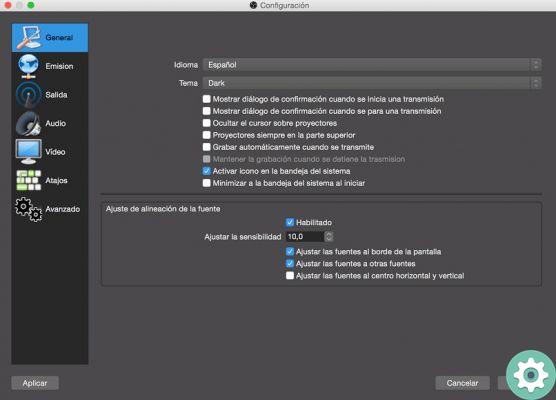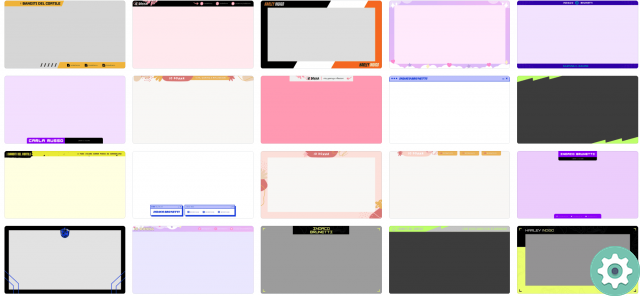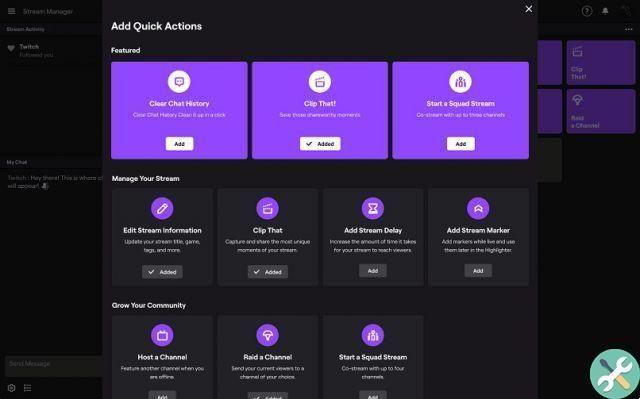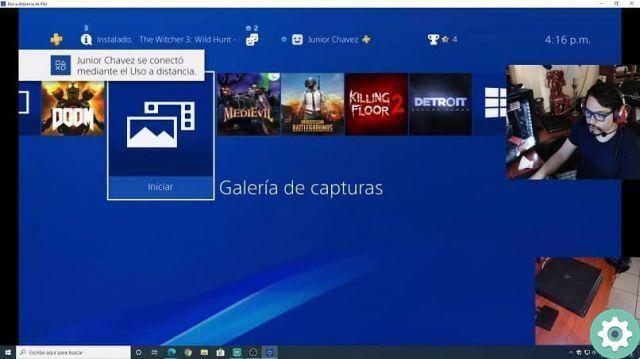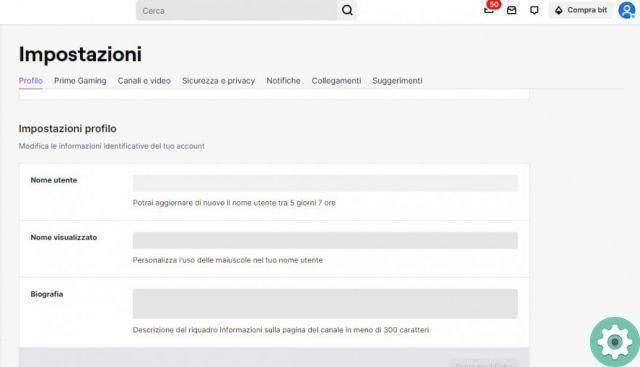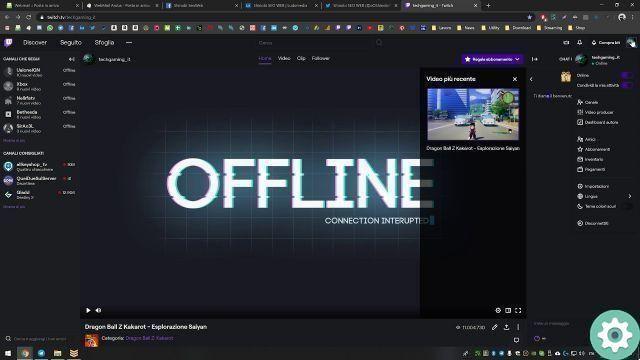Do I want to be a moderator on Twitch? - What do I have to be?
An Internet moderator is in charge of inspect or review activities of forum Internet to which it belongs. These are appointed by a platform administrator, in this case Twitch, to do the review work.
The administrator must analyze or examine carefully the virtues that the moderator must have, here we mention some important aspects.
- The person must have knowledge of the information to be transmitted in advance.
- The moderator must provide information interesting.
- Keep a positive attitude in the towards other group members.
- To maintain a continuous connection.
- You have to be a person responsible and reliable.
- If there is a person outside the channel e do you want to have her as moderator, you can invite her to create an account on Twitch.
Steps to assign a user as a moderator on Twitch
Make an appointment on Twitch for a moderator it is simple and not complicated; these are the steps to follow.

- Press click on the person's name in the chat.
- Grant the user access to the broadcast.
- Click on the person icon with the plus sign (+) where it says " Modification »This gives functions to the moderator.
Another method you can follow to make this appointment is use the command mod and the person becomes a moderator.
- Type the change (username) in the chat.
- After typing the command, a message will appear with the following words «the your username «, This in turn gives you privileges such as: moderator view .
- The mod, as it is often called, will appear with a green sword icon in the name.
How is the view of the moderator on Twitch? - Explained
This view activates a fully customizable mode with all the tools necessary to moderate Twich, you can customize it through its «Widgets», which you can move or modify as you like and need so as not to influence the broadcast that is made at the moment. If you have been assigned as a moderator, you must log in via the sword icon in the lower section of the chat within one of the channels you moderate, you can also log in to https://www.twitch.tv/moderator and see the complete list the channels you can moderate.
The first time you enter the moderator view, the platform will show you a tutorial showing you how each of the basic tools in this view work. If at any time you would like to review that tutorial again to clarify any doubts, click on the «News and Comments» icon located in the lower left part of the interface, then go to «Go back to see the tutorial».
All the widgets you have available within the moderator view are fully customizable, you can move them or change their size, simply by placing the mouse cursor on any of the edges and holding down the left mouse button, you can «Drag« where do you want. If you want to add another widget, you have to click on the pencil at the bottom left of the interface and click on "Add or remove widget", but if you want to remove it, just press the "X" on each of the top right, just like Windows windows work.

Don't edit someone's Twitch profile
Twich will automatically delete profiles that will remain inactive for more than 12 months, if you don't want this to happen, you will only have to log in within that time period to avoid deleting your profile.
Editing a profile will be canceled even if Twich detects that the person in question is committing identity theft or trying to change the profile name on a recurring basis, you will only be able to edit it again 60 days after the last change.
How to poll on Twitch as a moderator?
Before you can log in to create surveys in Twich, you must make sure you have this option enabled, you can do so by accessing the section »Grow your community» and then on the button «Manage your survey», once this is done the « New survey », will be available in your control panel.
There are basically two ways to do surveys in Twich, the first is to go to the Control Panel, you have to go to the Creator's Control Panel and press the «+» symbol in the quick actions and locate the «New Survey» button once done this You can enter the question you want to ask in the top box of the survey configuration window and in the answer boxes you must enter at least two optional answers so that users can choose, another thing you can also configure is the duration of the survey poll. Once you have configured everything to your liking, you have to press the button: "Start survey"
The second way to create a survey is from the chat, you have to write the code «/ pool» and send, once done, you will be shown the survey configuration menu that you have to configure in the same way as we just explained.

Twitch chat commands you should know about
We want to remind you that this list should be used responsibly, in order to have a satisfactory and complete broadcast on your channel.
- / block «username»: this prevents the blocked person from interacting with the Twitch.
- / unblock «username»: with this command you can remove a user from the blocked list.
- / disable «username»: with this module you permanently forbid the chat ban of a user.
- / kick "username": removes the permanent ban of a user from the channel.
- / of course: with this you can delete the chat history for those who are viewers.
- / emoticons only: prevents written dialogue and can only insert emoticons.
- / disable emoticons: if you don't want emojis you can disable them.
- / Follower “duration”: limit the chat to friends based on the duration of the follow-up.
- / turn off followers: Follower mode is off.
- / host «channel»: host another broadcast on your channel.
- / override: abandon the hosting of a channel.
- / bookmark «Your Twitch Moderator will make sure your chat is quiet. Our guide will show you how to edit someone on Twitch - add an exit marker in real time.
- / a mod "username": overrides a user's moderator status.
- / Raid “channel”: it is possible to send a group to another channel after a broadcast.
- / fearless: deactivate a raid in progress.

These are some of the commands that a moderator can use to perform certain activities in Twitch chat. If the moderator in any way abuses these commands, the channel administrator can suspend or revoke the actions.
Without a doubt, streaming on Twitch from your Android or PC gives you a good experience, so we hope this post will help you appoint a moderator on your Twitch channel.