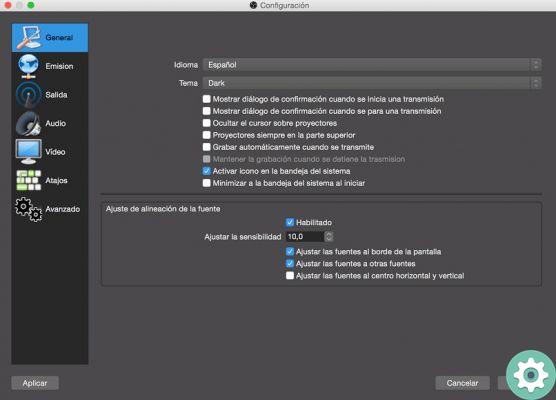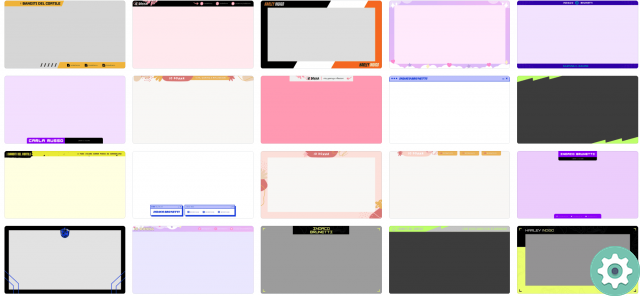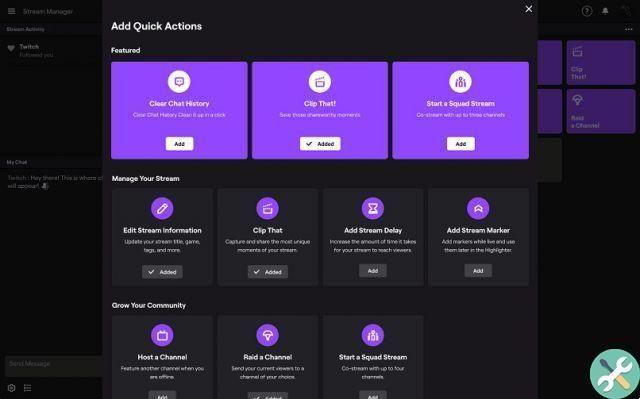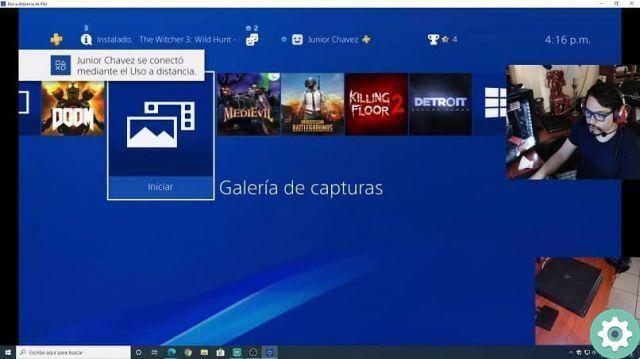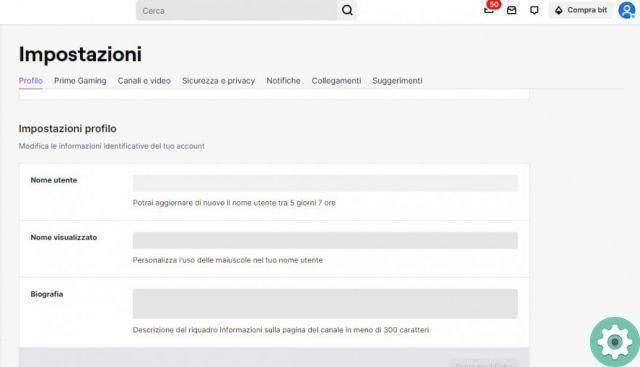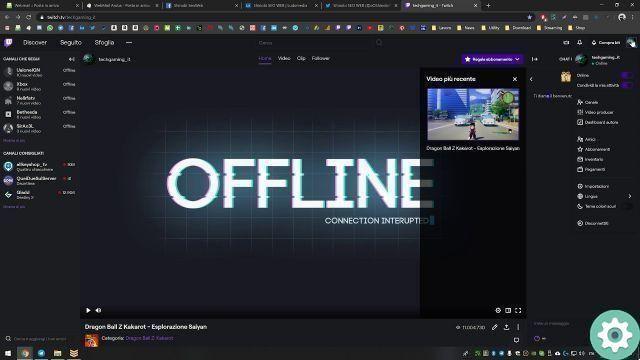This is one of the ways to start earn on Twitch as becoming a recognized streamer takes a lot of work and commitment. And since we're getting started and just created our Twitch account. Donations must be activated to start receiving economic benefits.
This article that we have prepared for you should serve as a guide that points out the steps you need to follow for activate and configure donations. And for that we will use the third party service for viewers to donate their money and reach our account. So without further ado, we'll show you what you should do so that you can start activation now.
How to activate and set up Twitch donations to earn money
Let's get right to the point and see what we need to do for activate and configure without problems le donations on Twitch. And first of all we're going to do something that's very simple to do and it's about linking the account. In this case, we'll do it with StreamLabs, which is a great tool for customizing game broadcasts.

Especially when run through OBS on a personal computer, although if you're using another device like a mobile phone or game console, it will work the same way. Now let's enter StreamLabs and go to the donation settings. Now select the option to connect to your Twitch account.
Now the next step for your donation link to work smoothly is to link it to your PayPal account. To do this, you will enter the email address associated with your PayPal account. And your account will have already activated the feature for receive donations from members viewing your broadcasts.
Set up donations on Twitch
Now comes a very important step and that is that viewers need to know where to go in order to make donations. For this we will go to the StreamLabs account and in the settings we can find the link that leads to the donations page, here we leave you the URL streamlabs.com/YourTwitchUserName.
You need to copy this address and go straight to your Twitch account and enter your channel, then you will find the Edit Panels button there. Press the button and several options will appear and search among them for the plus sign icon.
Then select the option Add a text or image panel and in the Description field you need to paste the URL you copied earlier.
Now you just have to check if the link works correctly and for this click on the button and go to the donations page.
When one viewer wants to make a donation, you can of course enter your username. They will also choose the amount to donate, they can also send a message or a Gif, these will have a donation value of $ 1.

Remember that you have created a link to your PayPal account and this money should be shown in the account immediately. It is also important that you indicate to all of your viewers in the description that there is a donation link on your channel. And during the live shows, remember to do one thank you mention for donations received.
We have therefore come to the end of this educational article which has shown you how simple and easy it can be activate donations and earn money from the Twitch streaming game platform.