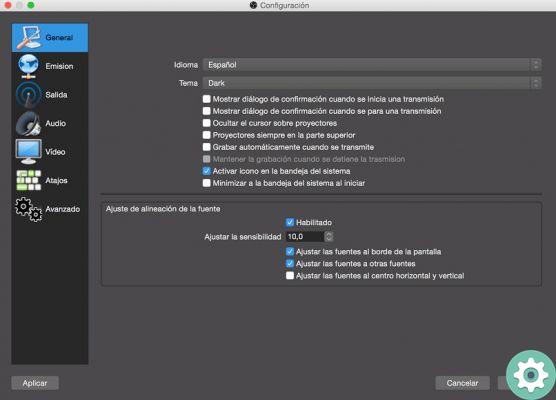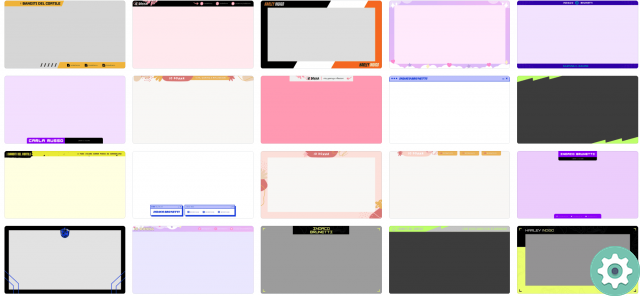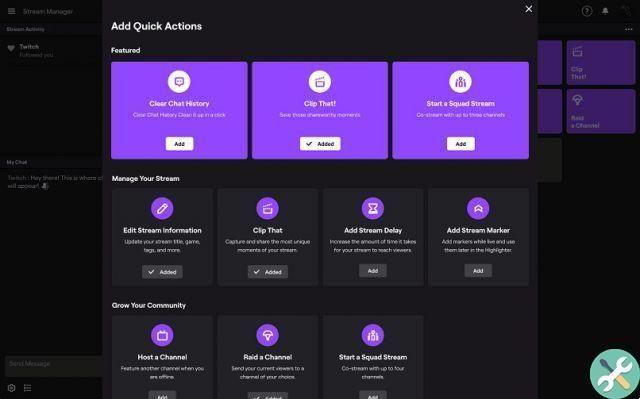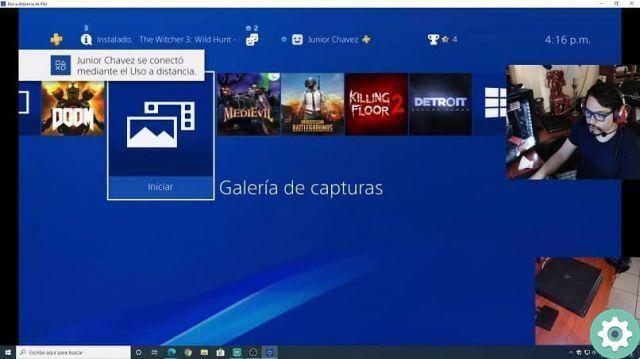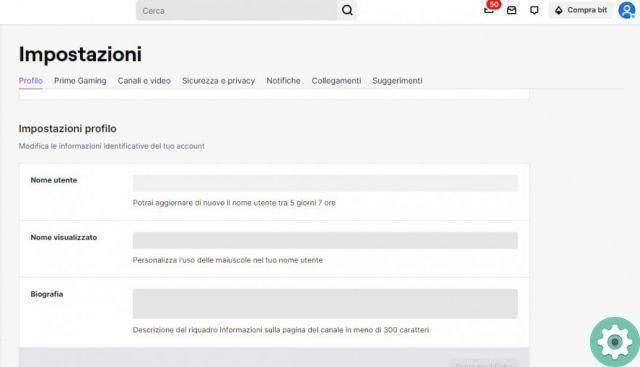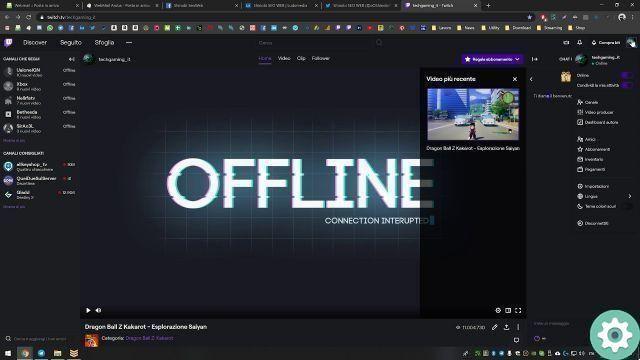Is it possible to recover a disabled account?
Yes, totally, devi alone have handy the email that you used to create your account and follow the instructions we will give you below:
- Go to the Twitch support page.
- Fill in the fields » Your name " And " Your username on Twitch «
- Enter the email associated with your Twitch account
- In the "Category" section, choose " Account or login problems «
- In the "Subcategory" option choose " Reactivate account «
- In "Subject" you must write " I want to reactivate my Twitch account "
- Write a short description in the «Description» text box where you explain in a simple way how you lost access to your account.
- Finally, choose the platform that you normally used to log in.
- Solve the captcha and press the button " Send «
In no time, you should receive an email from Twitch's technical support team with instructions on how to reactivate your account.

What should I do if I forget my account password?
If you have forgotten your Twitch password, you can retrieve it via your associated email, you have to follow the steps we leave below:
- Go to the main page of Twitch.tv
- Go to the login section and find a link that says: » Problems logging in? «
- Enter your username and yours email address Twitch.
- Solve the Captcha corresponding.
- Press the button » Send instructions «.
When you do this, you should receive an email in your inbox with the name “La tua password Twitch «, If you do not find it, you can search the Spam or junk mail folder, sometimes these types of messages are usually filtered by the mail services and send them to those categories.
When you open the email you will see a link which will be used to reset your Twitch password, click on it and you will be redirected to a new page where you will have to enter a new password for Twitch and under that text box you will have to enter your new password to confirm that you have typed it correctly. Make sure you write down a secure password that you can remember easily, it is also advisable to back it up in a safe place.
Press the "Accept" button and after a few minutes you will see a message indicating that the your password has been successfully updated, there you will be able to log into your account normally, this time with the new password you just configured.

How to change account email on Twitch?
If for any reason the email you linked to your Twitch account has stopped working, you we recommend changing it, since through it, the Twitch service will be in constant communication with you to inform you about the new versions of content offered by the channel you are following, as well as the fact that it is through it that you can follow the process of recovering your account and contact the Twitch support. The process for making this change is as follows:
You need to log into your Twitch account as you normally do, once you are in your profile, log into the settings page. You can also click on your profile picture and select the "Settings" option in the menu at the top right.
You have to search until you find the option " Security and privacy »And enter there, in this section you will find an option called" Email address «, Enter that option and there you will see the option to update your email address, write the new email and confirm, you may be asked to enter the password again to verify that you are really the owner of the account that is making the request.
When the change takes effect, which will be immediate, you will receive a notification in your new email to confirm that the update of your data has been carried out successfully.

Is it possible to change the username?
You can change your username every 60 days if you wish, the system will not allow you to do this before that time period. You must not confuse the username with the public name. The latter is what will be displayed on your profile page, in private messages and in the channel.
If you want to change your username you have to log into your Twitch account settings and look for the "Profile Settings" option, enter the "Username" section and there you can write the new username you want to use, press the "Accept" button to confirm the change and in a short time you will see the change reflected in your account.
Where can I contact Twitch support?
If you access the Contact Support section, you will be able to see a complete form that will help you make several requests or report any issues you have related to your Twitch account.
You can choose whether to report problems with login, purchases, Twitch apps, also a «General» section that will allow you to express yours the case particolare in case none of the selection options meet your needs.

The other way to contact Twitch Support is via their Twitter account @TwitchSupport, you just have to follow their account, for this you have to create a personal account on Twitter or if you already have one, log in and follow their account, through which you can contact them and express your request, they will answer you via internal messaging and they will find a way to help you solve the problem you have.