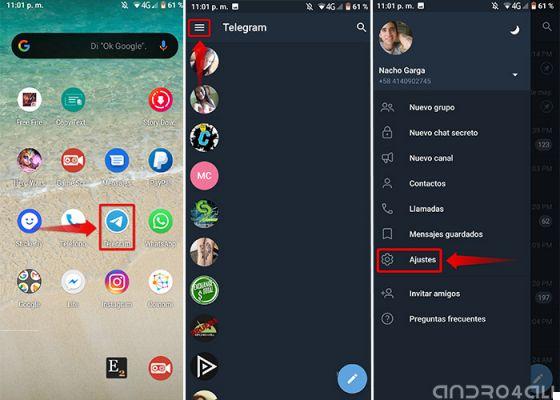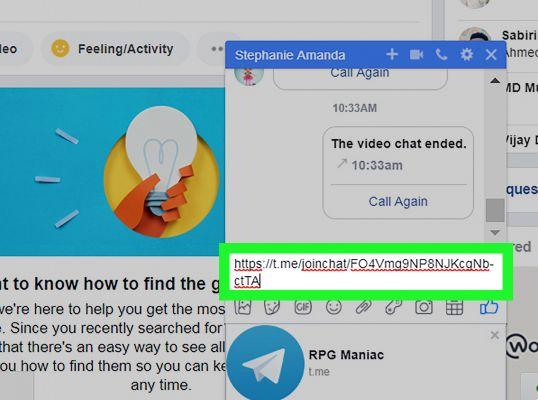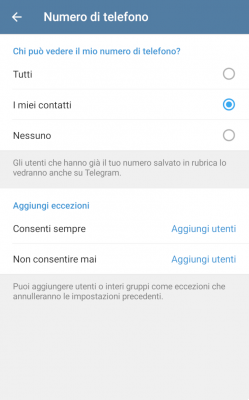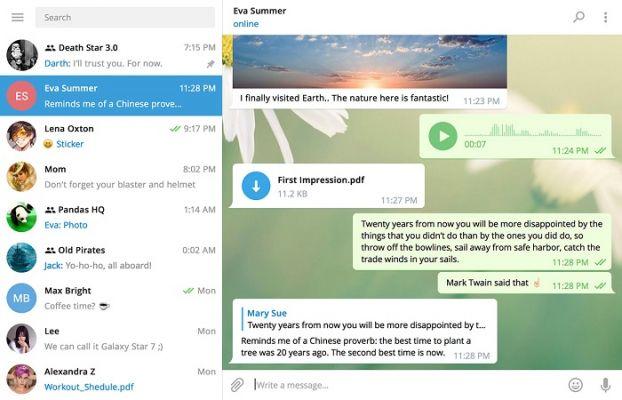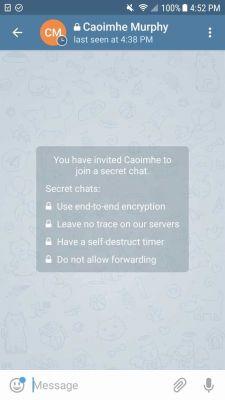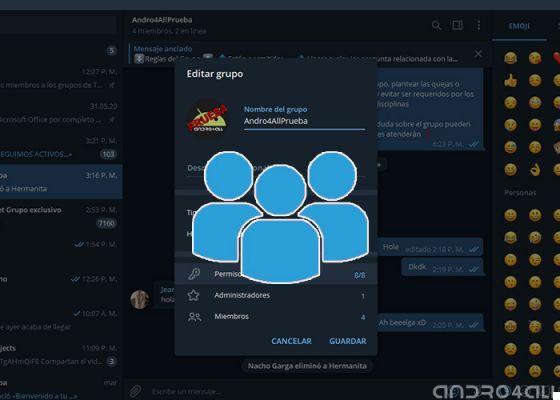As other direct messaging applications do, Telegram allows its users to create different groups. So they can talk and share their experiences, as if they were all in a meeting. It's amazing how many people can join or be part of these groups, there are 30 thousand people and you can invite whoever you want in your contacts or not.
When you are already part of a group, you can invite as many as you like, and those you invite can invite other users to join the group. They can also change their cover image and name. In the following tutorial we will show you what you should do for easily create a group in Telegram with my iPhone.
How to easily create a group on Telegram with my iPhone" src="/images/posts/7bdf6fef4a15da494af9e95aa58b2d73-0.jpg">
How to easily create a group on Telegram with my iPhone
When we create groups to communicate or share experiences with our friends, we allow our message to reach a very large number of people. Without having to repeat the message or what we want to share, over and over again. Just once and we just have to wait for the response of all those who are part of the group.
Actually doing this from iPhone devices running iOS operating systems is very easy to do. And here we will show you how to easily create a group on Telegram with my iPhone. The first thing you should do is open the Telegram application on your mobile and start the session.
After performing these operations and being in the application, press the New Chat option. When you do this, you will see on the screen that you will see two options New Group and New Secret Chat. Then of course you will select the New Group option, for this you will have to press on that option.
Selection of all friends who will form the Telegram group
After performing this action, it will show you all the contacts you have on your device with a circle so you can make your selection. And it will also show you the following question, who would you like to chat with? So you can take all the time you need to choose the contacts you want to be part of your group.
To do this, you just have to press on each circle that is on the left side of your contact image. Once this is done, the color will change and a check mark will appear, as we have already told you, you can choose a large number of contacts for iPhone up to 199. Once you have made your choice of group participants, you need to click on the Next option.
Once you've done that, you'll type in the name of the group, then hit the Create option. And that's it, you have it easily created a group on Telegram with your iPhone. And you just have to send whatever you want to your friends in the new group you created from messages, photos, videos, emoticons, etc.
It is much easier to do this from iPhone devices than from computers running Android operating systems. But in summary it is very simple to do and the steps you need to apply are almost the same as you need to do when you easily create a group in Telegram with your iPhone.
How to easily create a group on Telegram with my iPhone" src="/images/posts/7bdf6fef4a15da494af9e95aa58b2d73-1.jpg">
In this quick way we have shown you the steps you need to follow so that you can easily create a group in Telegram with my iPhone. We just hope you can create them and create as many groups as you like, so that you can share this information with all your friends and contacts.
TagsTelegramma