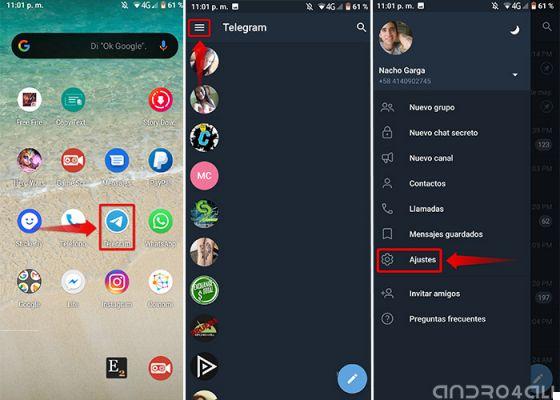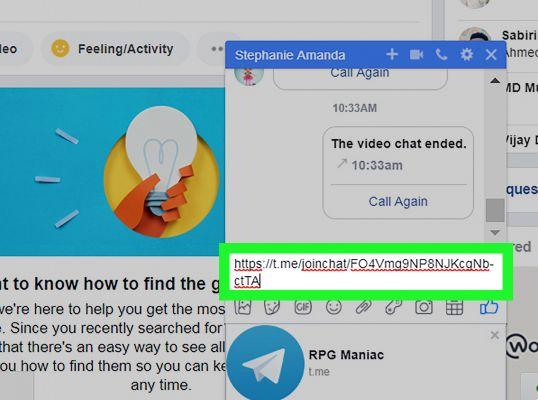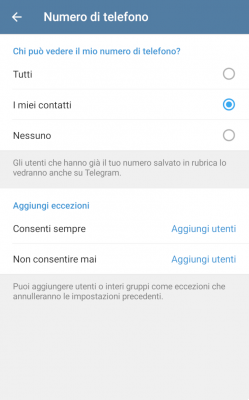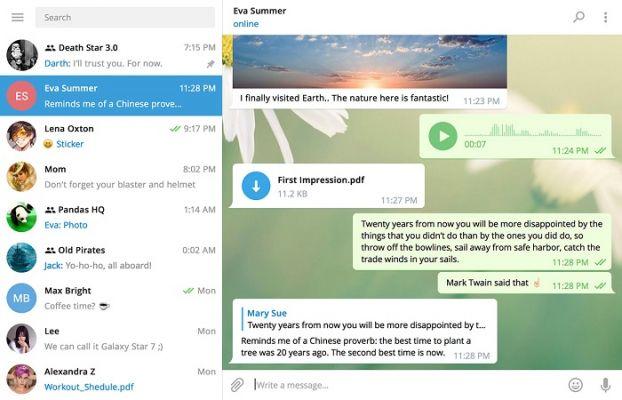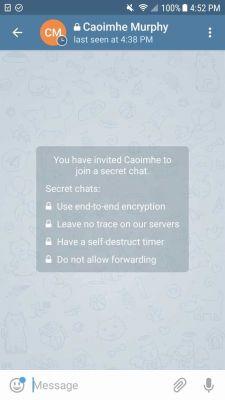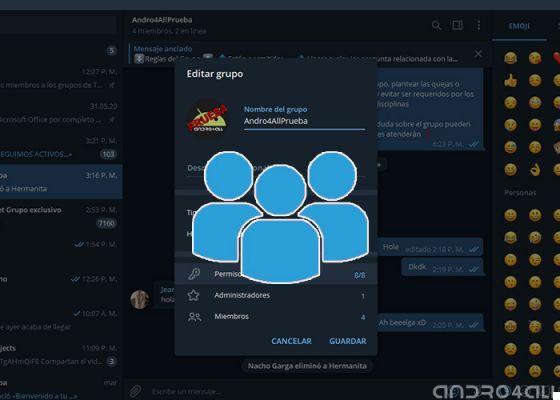You knew you could register two Telegram accounts on one phone? You are probably interested in this possibility if you have more than 1 mobile line that you want to use from the same device, the truth is that it is a somewhat hidden feature that few know about.
In reality, Telegram allows you to register up to 3 phone numbers on your mobile phone without the need for the phone to have a dual SIM slot, is something that is not necessary, although you must have access to that SIM on another device to verify the account via SMS.
The best part is that you don't need to resort to external tools or anything like that, it is its own functionality that Telegram already carries and that you can use whenever you want or when you need to, so you won't even have to resort to other alternatives to Telegram.
The good thing is that in the same application you can have each account separate, ie you will have separate conversations and contacts between your numbers so you can chat with each other. This is ideal if you have a personal mobile line and another for work.
This function to have two Telegram accounts is activated as follows:
- In the case of iOS, open Telegram and click on the settings icon at the bottom.
- Now click on «modify», the option you see above.
- Finally, go to the option «add another account».
From there you will need to add the new phone number but remember that to use Telegram you must insert the SIM of that number into a terminal in order to receive the SMS verifying your new profile in the application, otherwise you cannot use it.
For the rest, you will be able to use the new account later without problems from the phone in which you have added it, since it is not necessary for the SIM of that number to be inserted in your phone, as we have already explained in the previous paragraphs.
Add number from Telegram for PC
You can also add two or 3 accounts in Telegram from the official app for Windows and then manage them from your mobile, these would be the steps you would have to perform:
- Open Telegram and click on the top left menu button which looks like an icon with three horizontal stripes. After that, click on the arrow where your phone number is and click on «add account» and you can add the new number by following the steps indicated by the wizard.