First of all, you should know that your YouTube channel and user account are associated with a Google account. Therefore, the management you will carry out in the different features of this account will be reflected in your applications, including YouTube.
With this in mind, the first method we will use to edit the profile photo on our YouTube channel will be enter the Google account management from the YouTube mobile application from your Android phone.
Change your YouTube channel profile photo from the mobile application

The first step is to access the YouTube mobile application on your Android phone. Inside it, at the top right of the screen, press the icon with your profile photo. And in the drop-down menu select "Your Channel".
In the new screen that appears, next to your channel's profile photo and its name, you can see a walnut icon. Press this icon which will take you to the screen of configuration of channels. Then, at the top right, press the “More” icon (3 dots) and select the “Help and Comments” option.
At the top of the screen is the 'Describe the problem' search bar. Inside, write "manage the channel icon". Different results will appear on the screen, select the first option that appears. This will take you to an article explaining what is related to the topic.
Several links with blue text will appear within the article. The link that interests us is what it says "Google account settings", press it and wait for the web page to load. In it, you can change all the characteristics of your Google account and these changes will be reflected on your YouTube channel.
Press the icon of your profile picture, framed in a circle. This will allow you to edit the photo, uploading a new photo from the camera or mobile memory. Select the photo, save your changes and voila! Now when update the YouTube app you will see how your profile picture has changed.
Edit the channel profile photo via the YouTube Studio app
Another way to insert or change the profile picture on your YouTube channel from your Android mobile is to use the YouTube Studio application. This app is specially designed to manage everything related to your YouTube account, so you can also edit the channel description, replace the cover photo, view your channel's stats and subscriber count, and much more.
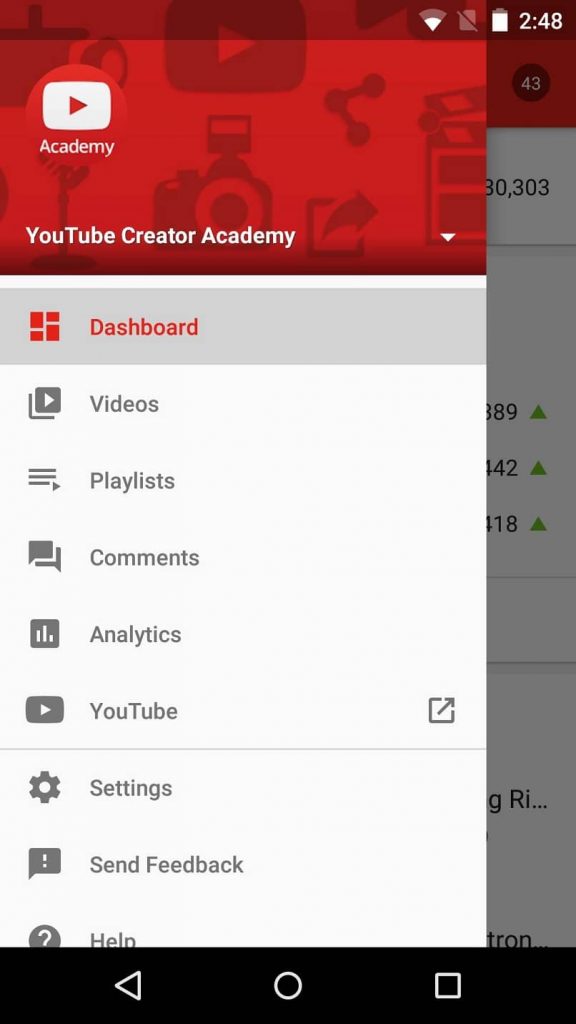
After installing the application, enter and in the menu on the left side of the screen you will have access to many functions that will allow you to manage your YouTube channel. Go to the configuration option and from there you can enter the Google account management as explained above.
But also, at the top right of the screen, pressing the circle that frames your profile photo, you will have the possibility to change the photo in a simple way. You can choose to select a photo in your mobile's memory or take a photo with your mobile's camera.
Customize your channel profile photo in an original way and in a few steps by following the instructions we have just given you. Remember that your channel profile and cover photo are significant elements for users of this platform and part of the recipe for the success of your YouTube videos.
TagsYoutube

























