Today there are thousands and thousands of channels on YouTube, ranging from content creators to top artists, similarly there are also average user channels. No matter what kind of user they are, you should know that you can easily see the number of videos uploaded from each of them.
The following guide is meant to see the number of videos uploaded to a channel, you can also see personal channels, but if you are interested, for example, in knowing how many hours of playback your YouTube channel has, you can visit the previous link.
How to find out how many videos a YouTube channel has - Quick and easy on PC
Although mobile telephony is becoming more important every day, computers continue to have a big boom when using platforms like YouTube. To correctly see the number of videos uploaded by a user on PC, read this information:
- The first step to be able to see the number of published videos on a channel is joining YouTube . Fortunately, in the latest updates, this process has been greatly simplified by simply doing a search.
- As we said, you should search for the name of the channel you want to see this information from. YouTube's search engine is very efficient, so if you don't know the exact name, don't worry, search with what you remember.
- Once identified the channel, you will notice that there is different information. The number of followers that this channel has, the total number of published videos will be shown next to it.
- It's that simple to see the number of videos posted on a channel. In any case, if you are having trouble finding the channel, we have some tips.
The previous tutorial can serve several purposes, but if you are looking to analyze specific data for that channel, we also recommend viewing the statistics of a YouTube channel with Analytics, so that you can see more complete information related to that channel.
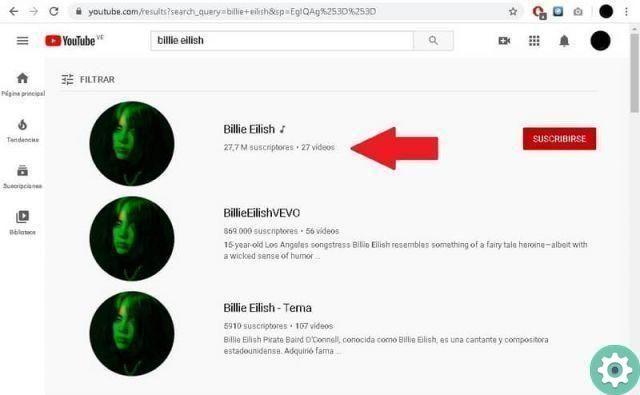
If you have trouble locating the channel
- If you can't find the channel, just follow these advice. Search first as you normally do. It is very common for videos related to the channel to appear, but it is not the channel itself.
- Don't worry, once you've done your search, click on the option Filter which you will find at the top of the screen, just below the search engine.
- Many search-related options will appear. You should focus on the card Type, in turn click on the option Channel. This will only show channels in the search results.
How to know how many videos a Youtube channel has - Quick and Easy on Android
In the case of Android, see the number of videos posted in a channel is quite simple. As with the PC method, you can find that information in seconds. Please read carefully and follow these steps.
- The first thing to do is to open the application YouTube.
- In the upper right part of the screen you will find the search section, which you will easily find from magnifying glass on its icon. Click on this magnifying glass and search for the channel you want to find.
- When you locate the channel you will notice that there is different information. Next to the number of subscribers to the channel, the total number of videos that have been uploaded will be displayed.
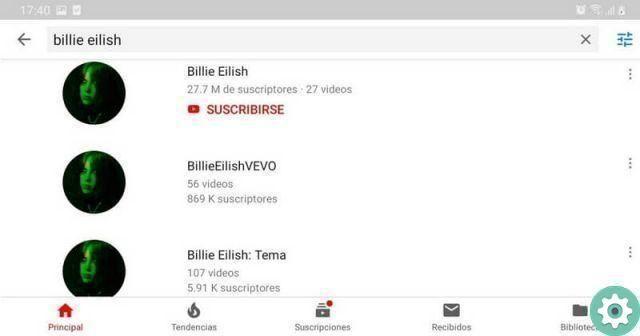
If you don't find the channel on Android
- As with our computer, in case you can't locate the channel, all you have to do is press on the Filtering option.
- This option is found after performing a search in the upper right part of the screen, it will be represented by three lines of regulation, click on them.
- All search related functions will be displayed on the screen, click the option Market and go to Channel, now click Apply. This will show only the channels.
And it is so easy to see how many videos a channel has, on the other hand, if you want to see more complete information such as statistics and subscribers of a YouTube channel, know that it is perfectly valid and you can easily learn it through the previous guide.
Similarly, through methods similar to those shown above, it is possible to search for old or recent videos on a YouTube channel, which is useful for seeing the evolution of a specific channel on the platform.


























