Without a doubt, it is advisable to have a good one Wi-Fi or Ethernet network card, after which we must try to know how to improve the speed of my Wi-Fi and speed up the Internet to the maximum; then you will be interested in knowing the speed of your network card. If you are a Windows 10 user, read on and we will explain it to you easily.
How to know the speed of my Wifi or Ethernet network card in Windows 10?
Speeds may vary, the most common being 100 Mbps, 1000 Mbps or 10 Gbps, which means the connection speed per second of your network card. Now to know the speed of your Wi-Fi or Ethernet network card in Windows 10, follow these steps:
Press the Windows button or go directly to the toolbar and press the Start button, there you look for the Control Panel option and choose the Network and Internet category, once inside, the first option that will appear will be Center of networks and shared resources.
The networks to which the computer is connected will appear, you will find it under the heading to see the active networks, just click on the enabled network and you will be able to see the speed at which you are browsing.
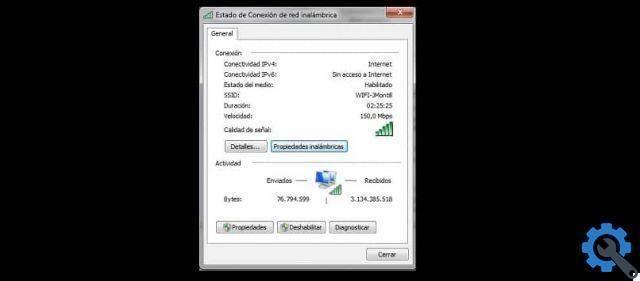
Not only will you be able to see the speed, but you will be able to monitor the activity of the bytes sent and received and you will notice the connection in detail, you have the options to see what type of IPv4 connectivity or IPv6 connectivity you have active, the status of the connection.
You will see the SSID entry which means the name of the network you are connected to and most importantly, the speed at which the network card is receiving data, if you not only want to know what the speed is but you want to make some adjustments Well, in the same menu you can.
In the same General tab there is a wireless properties option, there you can configure how your computer connects to network and its safety.
Also, in the big world of Google there are endless programs capable of check the speed of the network, you can use any of them to verify that the results you are seeing are the same.
Why is it important to know my connection speed?
For some people it is of vital importance, because their work may depend on it. For example, for video conferencing meetings or customer service platforms; but with one Internet connection slow cannot be as efficient as they would like.
Your service provider can provide you with this information: by making a call, by entering their page or at their service centers. This way you will check if the connection speed you enjoy while browsing matches how much you are paying for the service.
You also have the ability to know how many megabytes the Internet has by measuring the speed of WiFi; this is possible through some pages, which offer you a free analysis of your connection. On these pages they generally rate the time it takes for information packets to travel from one point to another.

There is a difference between the internet upload and download speed. There speed of loading is not the same as the speed of download; the transfer of the latter is faster because it is the most used. It is the speed we use to download books, movies, videos, songs, photos or to browse the Internet.
As you may have noticed, it is very easy to know the speed of yours Wi-Fi or Ethernet network card with Windows 10 operating system. Having this clear data, you can easily detect connection problems caused by slow connection speed and take relevant action.


























