Staying active on social media requires consistency and planning, so don't miss any opportunities to post your content.
Part of this planning is the scheduling posts on your account, so that marketing campaigns do not stop or simply if you want to have frequent activity on your profile.
In this case Facebook offers its users the possibility of schedule publications directly from the platform and thus help in managing content, no matter where you are and without having to log into your account to post.

How to schedule a post on Facebook
If you want to know how you can schedule your Facebook posts from your computer or directly from your mobile, then read on.
Steps to schedule a post on Facebook
As mentioned above, the possibility exists of schedule Facebook posts for later. Of course, keep in mind that, by default, when you schedule a publication, it will run at your time, in case the content is headed to another place with a different time zone.

Planning a post for your Facebook audience is very simple. We show you the steps
Likewise, it is important that you have access as "Administrator" o "Editor" within the page, otherwise you will not be able to create 3D publications or photos. That said, let's explain how you can go about it schedule a publication from your computer and mobile phone.
You may also like it | How to schedule the automatic publication of photos on Instagram
How to schedule a post on a Facebook page from your mobile
schedule Facebook posts from a mobile device you will need to download the App "Facebook page management". If you already have it or after downloading it, do the following:

From your mobile device, you can schedule some posts for your Facebook page feed
- Download and open Facebook Business Suite e log in with your account where you want to schedule publications. It works well for Android and iOS.
- Go to the page and click "Publish" o «Create article».
- Once you have the content, click "Forward".
- Now when the option "How do you want to publish this?" , tap the bar to access more options.
- Choose the option "Program".
- Select the date and time for the content to be published and then "Program" to complete the process.
If for any reason you need to edit a scheduled publication from your mobile, follow these steps:
- apri "Facebook page management".
- Press the toolbox icon located at the bottom right of the screen.
- Look for the option "Sharing tools> Scheduled posts".
- Choose the publication you want to edit and click on the three dots (…) and there you can reschedule or schedule it now.
Currently Facebook does not allow the editing the content of the publication from mobile devices, only from the computer version. So you can only change the parameters relating to the date and time of publication from your mobile.
How to schedule a post on a Facebook page from your computer
If you want post a Facebook post for later from your computer, it's very simple and with a few steps you can do it like this:
- Go to Facebook and enter your page.
- Awards "Publishing tools".
- Now choose "Create publication".
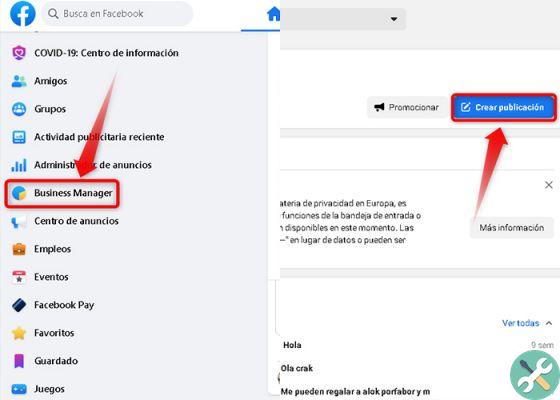
From your computer, you can enter Business Manager and schedule publications
- Once the content is created, click on the drop-down menu "Publish" and choose "Schedule publication".
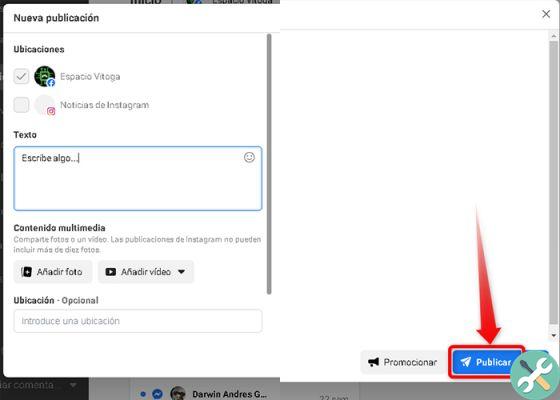
Now is the time to write the publication in the editing drawer of the platform
- Subsequently, set the date and time in where you want the post to be published, remembering that it is configured according to your time zone.
- When finished, press "Program" and the process will end.
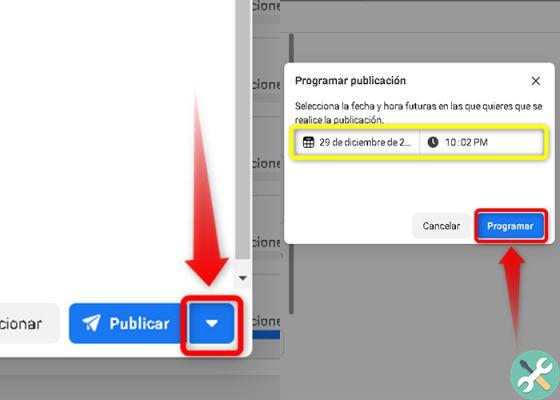
At the end of writing, look for the "Program" button
In this case, if you need to edit a scheduled publication from your computer, you can do the following:
- Go to Facebook and enter your page.
- Press the option "Publishing tools> Scheduled publications".
- Choose the post you want to edit.
- Select the action you want to take from: post now, reschedule, delete and more.
- However, if you click on the three dots (…) under the actions, you will be able edit the post in terms of writing, images and, of course, the details of its publication, such as the time and date.
How to schedule a post in a Facebook group from your mobile
- Go to Facebook Business Suite and go to your group.
- Click on "What's on your mind?" .
- Once you have the content, press the schedule button and in the slider, activate "Schedule publication".
- Select the date and time in you want to post the content to.
- Tap outside the pop-up screen to return to the previous post menu and press "Program" to complete the process.

The times of some posts can also be done in groups created on Facebook
If for any reason you need to edit a scheduled publication from your mobile, follow these steps:
- apri Facebook and go to your group.
- Press the shield icon located at the top left of the screen.
- Look for the option "Scheduled posts". This should have a blue dot similar to a notification.
- Choose the post you want to edit and click on the three dots (…) and there you can reschedule, edit or even disable comments among other actions.
Remember that the functions of this application are somewhat limited, as you can only delete the content and change the date. If you want to edit the content you will have to do it directly from Facebook in the desktop version.
How to schedule a post in a Facebook group from your computer
- Go to Facebook and join your group.
- Click on "What's on your mind?" .
- Now set the date and time you want the post to be published by selecting the calendar icon
- When finished, press "Program" and the process will end.

Edit and schedule some posts in your Facebook groups from your PC
In this case, if you need to edit a scheduled publication from your computer, you can do the following:
- Go to Facebook and join your group.
- Click on the option "Scheduled publications" within the menu "Administrative tools" located on the left side of the screen.
- Choose the publication you want to edit and click on the three dots (…). Below you will see several options, to edit the post, delete, reschedule or even publish now. These functions are only allowed for an "Administrator" or "Group Moderator", otherwise it will not be possible to make changes.
Now that you know how schedule posts on your Facebook page or group, you will have no problem keeping your community up to date with all your content.
Image | Unsplash I, Unsplash II, Unsplash III, Unsplash IV, Android authority


























