When it comes to unsubscribing, you can immediately think about deleting a subscription on Netflix or canceling it on Hulu. However, in the case of YouTube channels, it's not something that methodical.
YouTube memberships make it easy to keep track of newly posted videos from your favorite channels.
As subscriptions build up or you lose interest in some of your channels that you subscribe to over time, you may need to undo the subscribe to certain YouTube channels in so that their videos don't clutter the videos in your section YouTube.
Learning how to unsubscribe from a channel is as easy as subscribing to it in the first place. To learn how to remove all YouTube channel subscriptions, read on.
Cancel all subscriptions to YouTube channels
When you sign up for the Youtube channel of another user, a thumbnail link to the video clips uploaded by the user and favorite video clips is automatically added to the home page.
If your interests change and you no longer want to see the uploaded videos from these users, plus the favorite videos of subscribed users.
You can then remove all subscriptions to YouTube channels in the » Register »On your YouTube home page.
- Go to YouTube to open your home page.
- You must select the option » Subscriptions »Located in the toolbar at the top of the official website. YouTube shows the recent uploaded videos for each of your subscriptions in the main part of the page.
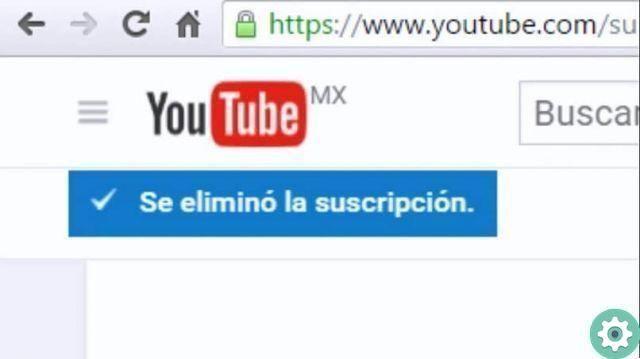
- Scroll down the page to find the subscription you want to delete. If you cannot find the subscription on the first page, click on the button » Upload more videos »At the bottom of the page to find additional subscriptions.
- Click the username link above the subscription you want to remove. YouTube opens the user's channel home page.
- Click the down arrow button next to » Signed up »At the top of the channel page.
- Click on the red link » Unsubscribe »In the lower right corner of the gray panel of options to unsubscribe from YouTube.
Important
It should be clarified that previously there was the possibility to delete all channels in one option, we no longer have this option.
To do this, it is necessary to enter each user and then remove the subscription of the user in question.
What allows you to watch the content of that channel, in case you forgot it and didn't make the mistake of deleting the channel you didn't want to delete.
The negative part (so to speak) is that if you have many subscriber channels it will probably take hours to delete them all or delete a considerable number of channels.

Unsubscribe faster using Subscription Manager
One option you can use to unsubscribe is with the subscription manager located on the YouTube website to see all your subscriptions.
While it is not possible to bulk unsubscribe from channels, you can select the Subscribed button next to each channel to confirm unsubscribe.
All this without the need to log into the YouTube user's website or website. Another way to delete is if you are watching a video and decide you want to unsubscribe from the channel.
You can select the button » Signed up »Located directly below the video and to the right of the channel name, then click» Unsubscribe " And that's it.


























