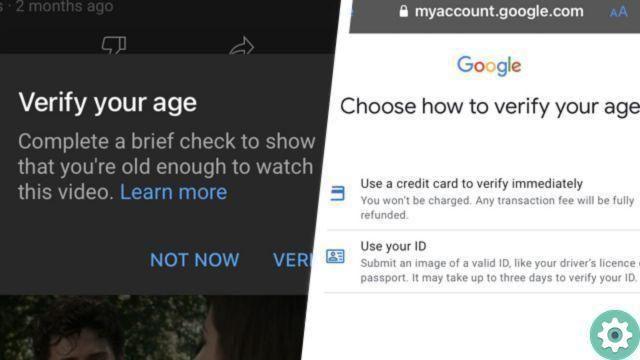
Verify age on YouTube it's really simple, but some time ago Google forced us to add our date of birth as a mandatory requirement to create an account, so if we create a new account nothing will happen, but if we already have an account and we haven't entered this information, we will have to do it and we will show you how to do it.
YouTube it is a service that belongs to Google, so any personal configuration that we want to change will have to be done from the Google account setup, we will also have to add our date of birth in the Google account whether they are new or old.
When you browse YouTube, you may end up watching a video that is marked for over 18s, which shows this message «Please do a quick check to prove you are old enough to watch this video», then Google will need to prove that you are of age to be able to see the video, so in case you are of age, we will show you to verify it and therefore be able to see the videos you want.
Verify your age on YouTube from your Google Account
As we said before, all the changes that we will have to make personally on YouTube will have to be done from the Google account settings, so below we will show you how to verify age on youtube from google following these steps:
- First you will need to access the your Google account settings, to do so click on the link below:
Website: Google account
- Then you will need to click "Personal informations". You will access the panel where you will be able to see all the personal information you give to Google, one of which will be your date of birth.
- Click on "Date of birth".
- Now you will have to insert your real date and choose the visibility that you will give it, or you can choose that only you see it, or that other users can see it.
In this way we will have verified our date of birth and our age so that you can watch all the videos of YouTube without problems of age limits, after a few very simple steps and it is also mandatory to have a Google account.


























