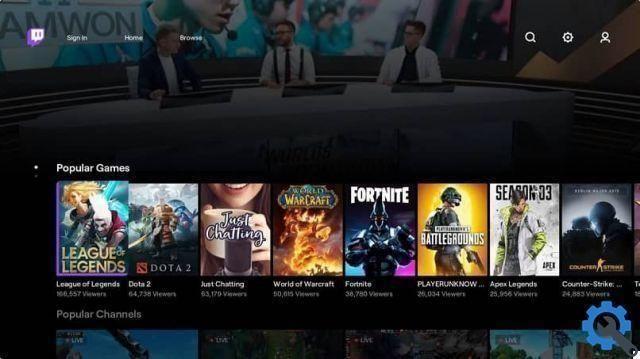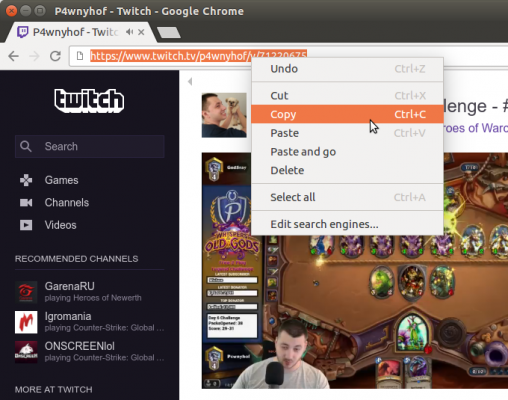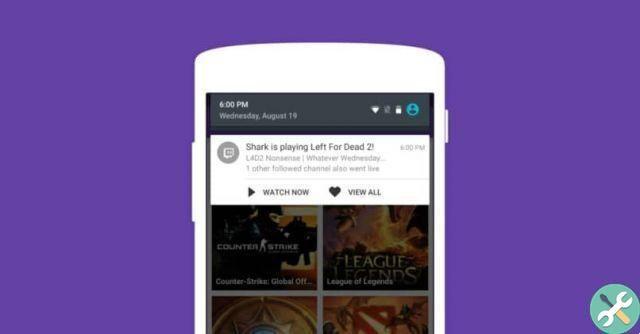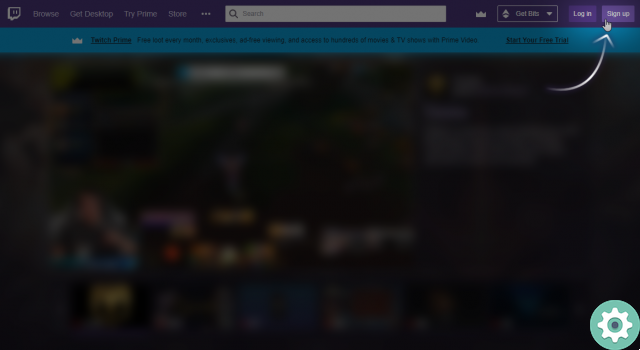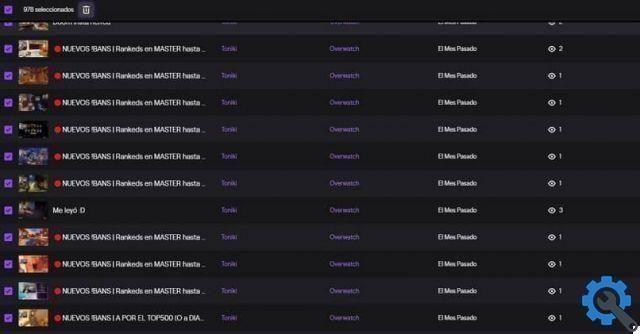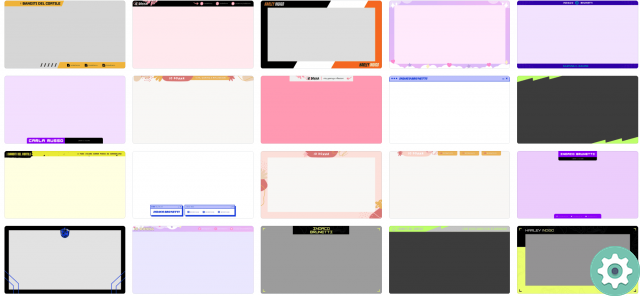A few days ago we talked about Twitch, the streaming platform par excellence, where we have mentioned its advantages over other platforms, today we will talk about Twitch Prime, linking accounts between Amazon Prime and Twitch, because together they are obtained great benefits for streamers and users who only view their own channels.
Connecting Twitch and Amazon Prime is really simple, but you must keep in mind that you must have an Amazon premium account, i.e. you must have Amazon Prime, in order to link accounts.
How to link both accounts
Being a member of Twitch Prime has many advantages, among them we can highlight the possibility of download games monthly for free and bonuses for other games via the Twitch Prime loot system. To connect Amazon Prime to Twitch and thus obtain Twitch Prime you must follow the following steps:
- Get direct access to Prime Gaming, the new name for Twitch Prime
Sito web: Prime Gaming (ex Twitch Prime)
- Next you will need to do click Sign In and you will need to automatically sign in with your Amazon Prime account.
- Now you will ask for confirmation to link your Twitch account that you must accept and thus be able to associate it with the Amazon Prime account.
Enjoy exclusive benefits
Earlier we mentioned some of the benefits we have as a Twitch Prime member, but we didn't tell you everything, if you are an active Twitch user you will know that there is a method where you can make donations to your favorite streamers in the amount of €4,99 for a monthly subscription.
Being a member of Twitch Prime gives you the option to subscribe to only one streamer per month for free, i.e. you will indirectly pay said streamer the price of a subscription, but without paying anything since it is Amazon Prime that takes care of it.
By making that subscription with Twitch Prime you will get all the benefits that any subscriber to said channel would, such as subscriber icons created by the streamer to use in chat.
There are also such advantages as be able to participate in chats that are in «subscribers only» mode, it must be remembered that the Amazon Prime subscription can only be done once a month for a single streamer, being able to choose a different streamer each month.
Loot and games are the two best benefits you'll get with a Twitch Prime membership, given that you will have access to many games on monthly basis and also that you will be able to download forever, but we must say that they are very little known or little played games.
Loot boxes are a little more surprising, they are consisting of bundles of accessories for other games, such as, for example, a champion urn for League of Legends, exclusive skins for Smite characters among many others, this month the highlight is a complete skin pack for Assassin's Creed Valhalla.
More storage of your videos on your Twitch channel, Twitch allows you to save videos of the broadcasts you make for 14 days so that you or the viewers can watch them later or if you missed the broadcast, but being a member of Twitch Prime you can have them for 60 days.
These are all benefits you get from having a Twitch Prime membership connecting i tuoi account Amazon Prime con Twitch. As you can see, they are not few and if we see the price that an Amazon Prime subscription costs us, we can see that the benefits we get for that price are worth it.