After a long wait, WhatsApp introduced the most requested feature by its users at the end of 2017: the cancellation of sent messages. It is a very useful tool that all of us have used at some point to make back off and delete the messages incorrect, that they were going to another conversation or that we are sorry right after sending them.
Although it is an application that we use constantly, we continue to make misuse of WhatsApp. Therefore, it is possible that when deleting WhatsApp messages, some aspects that are fundamental and that can defeat the purpose of the function are not taken into account. To help you, we explain what you should keep in mind if you want to delete WhatsApp messages successfully.
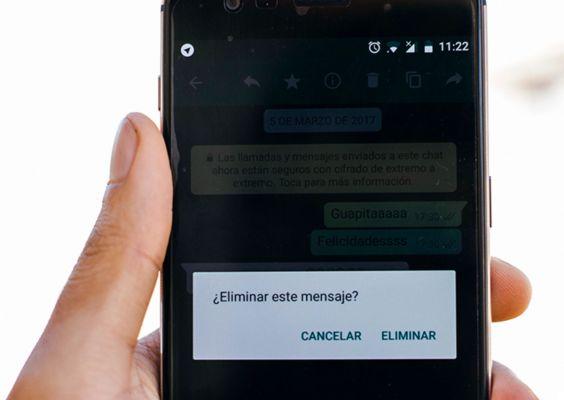
There are a few things to keep in mind before deleting a WhatsApp message
3 things to keep in mind before deleting a WhatsApp message
If you are one of those who regularly make mistakes when sending messages on WhatsApp and you have to resort to the "Delete for all" option more than you want, there are several things you need to take into account to master the function.
You have a limit of 60 minutes to delete the message
The ability to delete messages sent on WhatsApp started with a limit of 7 minutes, which was later extended to 60 minutes. This is the maximum time you have to delete a message that you sent to the rest of the conversation members, even if some have already read it.
If 60 minutes pass, WhatsApp will no longer give you the option to delete the message for everyone, just for you. In this way, text, audio or video will stay on the phones forever other people.
Unusable for old versions of WhatsApp
The function to delete messages in WhatsApp is only available in the most up-to-date versions of WhatsApp. Therefore, if you are chatting with a person who uses older versions of the app, you should know that deleting messages will be useless, as the function is not useful in those versions.
Remember it's better download the latest version of WhatsApp to keep it updated if you want messages to be successfully deleted for everyone, as WhatsApp explains on its website:
"In order for messages to be deleted properly for everyone, both you and the recipient must be using the latest version of WhatsApp."

Try to keep WhatsApp updated to the latest version to enjoy its latest features
There are apps that collect deleted messages
Although they are not very well known, there are applications for Android that are dedicated to collecting deleted messages from other contacts for show you their content. That way, no matter how quickly the other user deletes the message, you can see what it was and find out why they deleted it.
Just like you can use this app, so can the contacts you talk to. If any of them use this type of application, it will be in degree of see the content of the messages you delete smoothly, no matter how soon you do. This is another thing to keep in mind when deleting a message, even if there is nothing you can do to avoid it.
As additional point, we mention that other contacts will be able to read the message if they are in the conversation before deleting it. If the deletion is not quick or fails, it is the other person will likely have time to read the message before the warning is displayed "This message has been deleted". Also, keep in mind that WhatsApp will not notify you if the message is not deleted correctly.


























