As is tradition in the different social networks and digital platforms, when the end of the year approaches, you can access a collection of the highlights of this period on the platform, both your own content and the most attractive ones in general.
This time TikTok has provided #YearOnTikTok so that you can enjoy your stats within the popular short video platform. If you want to know how to see your 2020 recap - and that of 2021, when the time comes - within the social network, then continue reading this article.

How to view TikTok 2020 2020 summary
What is the year on TikTok?
#YearOnTikTok it's a summary of statistics based on all the content created and shared by you within the popular platform and therefore know what your followers liked the most.

Discover your annual TikTok summary with the New Year feature on TikTok
It is a feature to which it is already customary access through the various social networks, since it has long been possible to do it on Instagram, Facebook and others.
How to create and share your annual TikTok summary
If you want to enjoy this summary on your TikTok account, you simply need to complete the following steps which we describe below:
- Log in to your account TikTok.
- Now go on “Trends” or press the magnifying glass icon and type in the search engine “YearOnTikTok”.
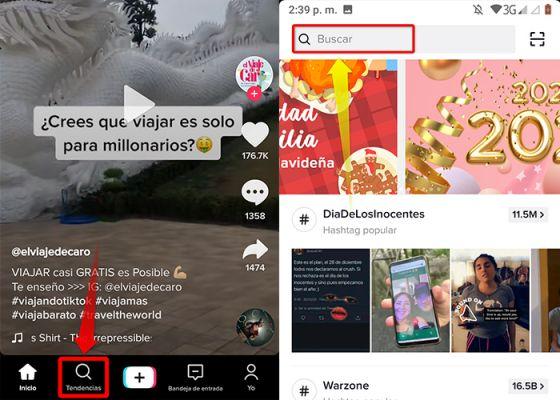
Go to the “Trends” part and locate the search engine magnifying glass
- Next, you will notice that a banner appears that says "Come and see your #Year on TikTok!" .
- Click on the option and you will be able to view your summary of the whole year within the social network. Please note it only works for some countries.
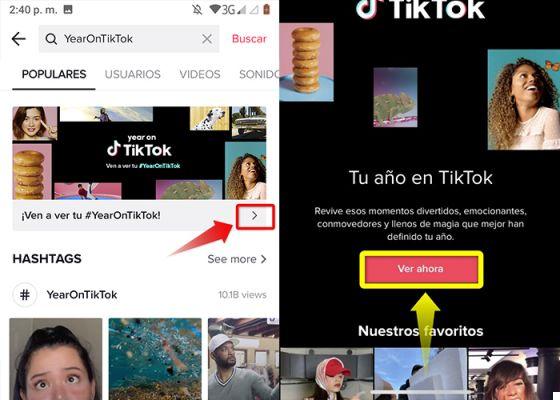
It's so easy to watch the surprise video that TikTok has prepared for you this year
If you wish, you can share the video by clicking on the share icon or you can also edit it. Additionally, if you decide to publicly share the video on the platform, you will receive a distinctive badge. Of course, you can also download it to share on other platforms or send it to your friends.
As if that weren't enough, you'll see all kinds of statistics on the platform, like the musical genres you have listened to the most, the date of registration on the platform or how many times you have shared content this year. If you haven't installed it yet, be sure to try this fabulous application even without having a registered account.
Now it is time for you to know your review of the best of the past 2020 on TikTok and how your content has been part of its growth and popularity. Have you already tried it?


























