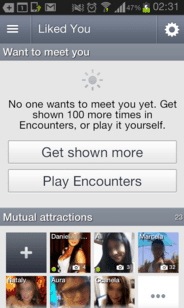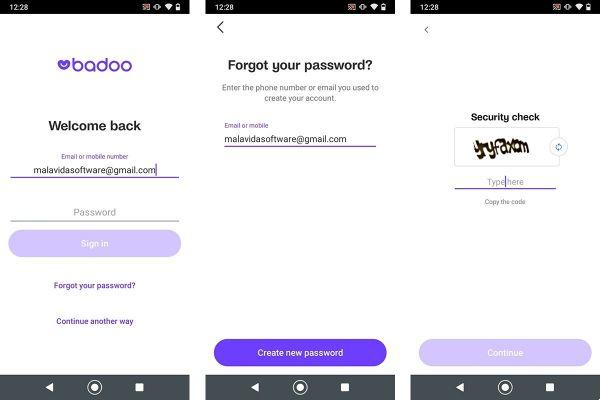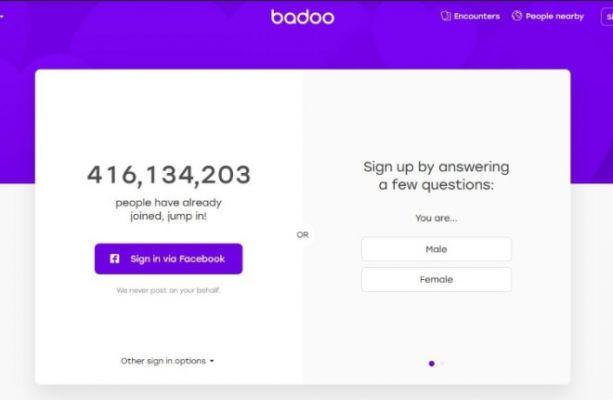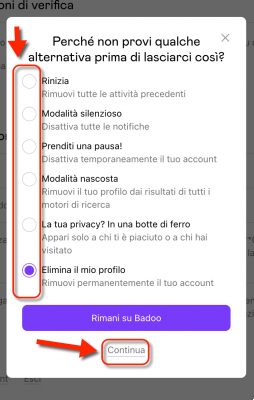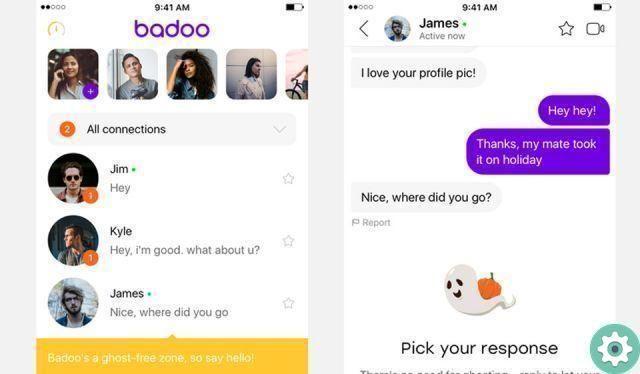
Not so long ago, the Badoo social network implemented a very interesting and attractive resource for users to make use of it, when developing a stimulating chat conversation consisting of in sending private photos exclusively to a particular user esteemed or liked in some way.
So, now when you communicate in the badoo chat you can attach in the dialog the photo or photos that you think is convenient to show to a specific user or, whoever you want without having to create a private photo album or well, regardless of this or look for other means of contact that are not necessary to have a relaxed and stimulating conversation with other badoo users.
Below, I enclose all the information you need to use this resource on badoo and generate a more special and personal connection with other users, I hope you find it useful.
Send Private Photos in Badoo Chat | Requirements
Indeed, as a first requirement it is necessary to have a badoo account, enter this social network with it and establish a conversation in the badoo chat with a user and gain some connection, chemistry, or trust to send one or a few private photos.
Send private photos in Badoo chat from computer | Step 1
Now, if you are chatting on badoo with another user from a desktop computer, you will have the possibility to attach a photo to the chat box that you already have in your section or in the photo albums, or you can upload one or more photos and for this, they will have to click with the left mouse button camera icon which is seen on the left side of the chat window next to where the sms are entered (seen in the attached image).
Send private photos in Badoo chat from computer | Step 2
With that click, a few boxes will appear in the dialog where they give you the option to add photos, click on this if what you want is to upload a new or exclusive photo only for a certain user or otherwise, you will have to choose the photos you want to show and which appear in those boxes and which you had already uploaded in your photo albums.
Send private photos in Badoo chat from computer | Step 3
With the click on Add photo, it will be displayed the file upload window where you can search for the photo you want to show on your computer, select it with a click of the left mouse button and then, another click on the button that says apri etc., the photo will automatically be uploaded and published in the dialog and the other badoo user you are chatting with will be able to see and admire it.
Send private photos in Badoo chat from mobile
Now, in case you are using a mobile phone, there are 2 options to view a private photo in a conversation window.
1.- One of them is the same as you do on your computer by clicking on the icon of the camera and following the procedure for searching for said photo, in this case, on your mobile phone and then selecting and uploading it to view it. from the sender.
2.- Another option that they have and that can be interesting to use to show one or more photos in the dialog to another user are the photos that somehow self-destruct, that is, they can be viewed for a few seconds only once and can only be viewed if the user is using a mobile phone.
Send Private Photos in Badoo Chat | Observations and explanations of use
- If you have uploaded and posted a photo in a conversation box, you don't need to upload that photo again to post it in another conversation with another user, you will have to look for that photo by clicking on the camera icon and look for it in the photos that appear in the tiles that appear, click on the photo and it will appear published.
- All private photos that are uploaded and displayed in conversations on Badoo can effectively be deleted if deemed convenient, i.e. the photos you posted and any that the other user may have posted.
Delete private photo from a conversation | Step 1
To delete photos from a specific conversation window, you will have to open that conversation and look for said photos posted in the dialog, then hover over the photo and go to the trash can icon located on the right edge of the photo and click on it.
Delete private photo from a conversation | Step 2
It will turn gray and ask Delete? You will have to click on it again and that photo will be deleted and you will have to repeat the operation if there are more photos in that conversation or in other conversations with other users.
Delete private photo from boxes in add photo | Step 1
To delete the photos that have been uploaded to the camera boxes that are displayed from time to time, just click on the camera icon, just place the cursor on said photos and on the trash can figure on the right edge you have to click again.
Delete private photo from boxes in add photo | Step 2
It will appear in gray and a text saying Delete photos you will have to click again and that photo will be deleted in Badoo and you will have to repeat the operation if you want to delete more photos from these boxes. It should be noted that performing this operation will not delete the photos already published in the conversations.
- On the other hand it is necessary to have the care and the criteria to know which image or photograph is ideal to show and for this one must have confidence and know that the reaction of the person with whom one speaks is somehow positive.
A user can ask badoo support to moderate another user to show a private photo and to do so, just hover over the photo and left click on a bandit that appears on the lower edge and send the respective request.
- Note that if the user you are chatting with is using the desktop, they will not be able to see the self-destructing photos and will only be able to see the photos with the other option.
All photos that are uploaded or attached to the badoo chat and that are not self-destructive (service that can only be used with mobile phones) can be saved on the computer and for this it is displayed in full size by clicking on the photo icon then, right mouse button and finally, with a click on save as and that's it, saved.
Articles of interest
- View private photos on Badoo | Learn how to seamlessly view other Badoo users' private photo albums.
- Upload videos to Badoo | Since recently you can add videos to Badoo, learn how you can do it here.