After years of waiting, WhatsApp finally includes the option for speed up audios and play them back at 1,5X or 2X speeds. With this feature, you can play voice memos faster, thus saving time when listening to audio messages from other contacts, or your own.
In theory, this function is already available to all users of the application, but the reality is that some people who use WhatsApp have not yet received this feature. If that's the case for you, we'll give you some tips you can with force appearance of the audio acceleration function of WhatsApp, so that you can enjoy this function as soon as possible.
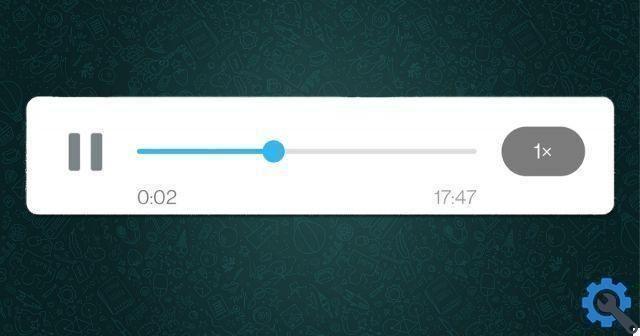
The option to speed up audio on WhatsApp.
Download the latest version of WhatsApp
The option to speed up audio was recently introduced in the stable version of the application. Therefore, the first thing to do is to download the latest available version of WhatsApp on your mobile.
If you have an Android mobile, you can download WhatsApp from the Google Play Store. If you are an iPhone user, you can do this via the App Store.
Restart the app
If you have installed the latest version of the application and you still don't see the option to speed up audio, that might be a good idea restart it.
You can do this in a number of ways, but the most efficient is force shutdown ed delete data stored in the cache stored by the app: don't worry, you won't lose any kind of data or information when you do it. To do this, follow these steps:
- Open the settings application on your Android phone.
- Go to the “Applications” section, then tap “All applications”.
- Search for WhatsApp and tap on the application.
- Tap “Forced shutdown” and then “clear cache”.
Install the beta version
And if none of the above worked, the last option is install the beta version of WhatsApp, to receive the latest application functions before they are officially launched.
To do this, you simply need to access the beta page and register, then download the application via Google Play as you normally would.
During the installation of the beta, the latest features included in the app, including the option for speed up audio.
When you have followed the given steps and you already have the ability to speed up WhatsApp audio, all you have to do is start playing a voice note - yours or another contact's - in a chat e touch the button with the text "1X" to switch between the different speed levels offered by the application.


























