WhatsApp groups, the one that can give you so many joys and so many headaches ... Being in a group on this social platform is a great adventure, above all if you also take care of managing it from its origins. Fortunately, WhatsApp offers some features that make your task easier.
One of these are the invitation links, which allow you to join a large number of people to a group without having to manually add them one by one. If you still don't know how to use this tool, in this article we will see step by step how to invite someone to your WhatsApp group with a link, a great way to share a WhatsApp group with the world.

Invite other users to your WhatsApp group with an invitation link,
How to find the group link and share it
Did you know that a WhatsApp group can admit a maximum of 256 members? Adding each of these 256 users can be a long and tedious process, so it's best if invite them with a group link and they are the ones to join **.
This is possible on WhatsApp thanks to invitation link, a tool present on the platform since 2016. This is a function that offers great convenience when creating a group, as the administrator doesn't need everyone's phone number that will be part of the group chat. Just share the invite link with them so they can join.
Also, it should be noted that only group administrators have access to this link. This does not mean that other users cannot share that link in turn with other people to invite them to join the group. By the way, as WhatsApp points out, it is advisable share the link only with people you trust.
Before explaining how to get the invitation link to your WhatsApp group, we must also mention that in the same menu you will find a QR code that doubles as an invitation to the group for other users. Without further ado, here's how you can invite someone to a WhatsApp group with a link:
- Open the WhatsApp application on your mobile.
- Enter the group you want to invite other users to.
- Click the group name to access its options menu.
- Toccata "Group invitation link".
- Choose if you want send the link via WhatsApp, copy it to the clipboard or share it with another application. Besides, you can also open the QR code in so that the other user can read it with their mobile phone and enter the group directly, or re-establish the connection to create a new one.
- Wait for people to join the group.
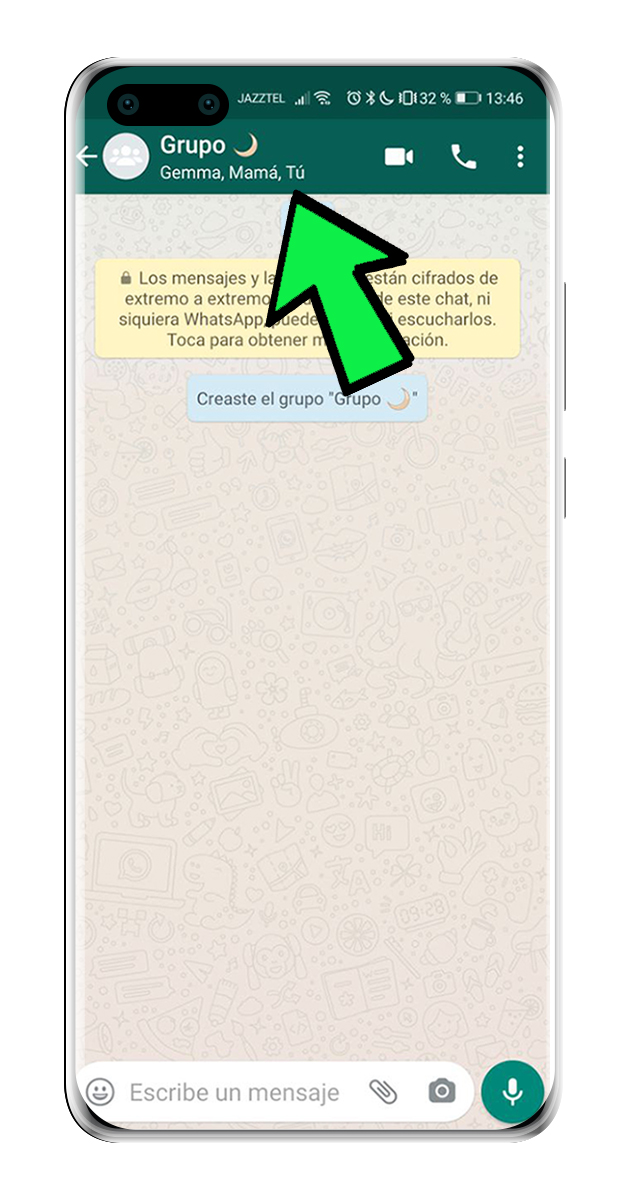
Once the user receives the link, they just need to click on it for the opportunity to join your group. Of course, it can choose not to, the final decision rests with him. And so far the tutorial to learn how to invite other users to your WhatsApp group with the link, forget to add them one by one.

























