It is no secret to anyone that Instagram is no longer a platform where only photos and videos are posted. Currently, this social network owned by the good Mark Zuckerberg even allows you to make purchases within the application. For this same reason, today we will explain how to add or remove credit or debit cards on instagram.
If you were looking for a way to delete or change your payment method on Instagram, you are in the right place. Making payments on Instagram is very simple when you have everything set up correctly!
What are the payment methods added on Instagram?

What are payments on Instagram for?
They are added payment methods on Instagram to be able to publish ads or purchase items within the social network. After linking a credit or debit card, you can make shopping payments on Instagram directly. In other words, you can buy those products from Instagram Stories quickly and easily.
Any user can publish paid posts from their profile to promote their content. How you do it? Pay Instagram directly via payment methods. As you have to imagine, it could help you a lot if you are looking for a way to improve your popularity on this social network.
How to add credit or debit cards on Instagram
Adding credit cards on Instagram is very simple. Of course, you have to keep in mind that the platform only accepts Mastercard, Discover, Amex and Visa cards. If you have any of these in your possession, follow these steps:
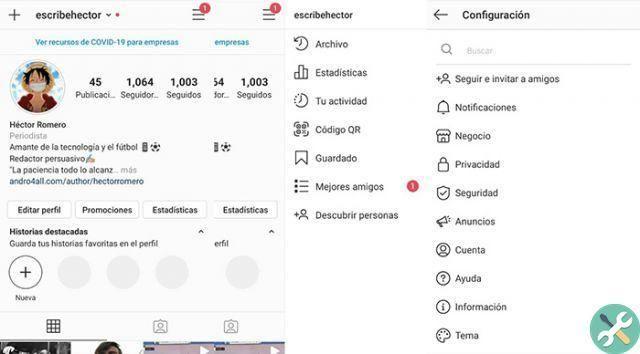
Change payment method Instagram Instagram
- The first thing you need to do is open the application, go to your profile and tap the button with the three dots located at the top right.
- So get off and go in Settings.
- When you enter configuration, search for the word "Payments" and you will see as a result "Payment of promotions" (make sure you are logged in with Facebook because otherwise you will not be able to enter this section).
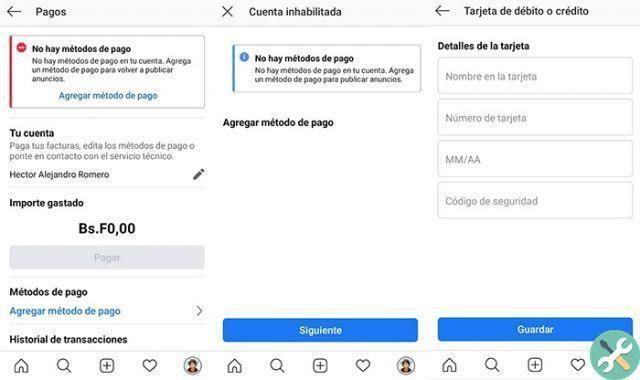
Here's how the payment method on Instagram changes
- When you access the payments section, click on Add payment method.
It's done! At this point you will have to enter the details of the card you want to link to use as a means of payment on Instagram. eye! It should be noted that some cards (even from the companies we mentioned above) don't work on this platform. This also depends on where you are and if your card is valid at that time.
How to change or delete credit or debit cards
Changing or deleting credit or debit cards is also very simple, because you just have to do the following:

How to remove Instagram credit card
- Open Instagram on your mobile and go to your profile.
- Tap the button with the three stripes at the top right, then go in Settings.
- Type the word Payments in the search engine and enter Pay for promotions.
- When you get to this point, you will realize that you will be able to see the card that has been associated with you. Press the Remove button below and that's it. Here's how to delete a credit or debit card on Instagram!
Did you understand? Adding and removing credit / debit cards on Instagram is a breeze. Without a doubt, it's the best thing you can do if you want to buy stuff or if you want some of your publications to reach more people. On the other hand, we invite you to see this article explaining how to make money on Instagram without being an influencer, you will love it!


























