It is very likely that a large number of emails you receive every day is unwanted. The spam it has taken over our inboxes and it is increasingly difficult to get rid of it. Fortunately, email managers like gmail they offer tools that allow us to largely eliminate this scourge.
If you want delete spam from your mail once and for all, in this article we look at some of the more effective methods of blocking spam in Gmail.

Find out how to block SPAM in Gmail to get rid of it.
Block email addresses to avoid receiving their messages
Normally, people and companies who send out spam through email they use different accounts to send messages, to make it more difficult to prevent their e-mails from reaching our inbox.
But if you have verified that spam always comes from the same email address, a good way to avoid spam is block that address. To do that, you just need to follow these steps:
- Open the Gmail app on your mobile or the web version on your computer.
- Open an email received from an account you want to block.
- Tap the three-dot icon at the top right of the screen and select "Lock".
Also, you can report the message as spam in so that Google takes this into account. That way, if other people also report to the same account, it's very likely that Gmail will end up blocking those accounts, preventing them from continuing to send messages.
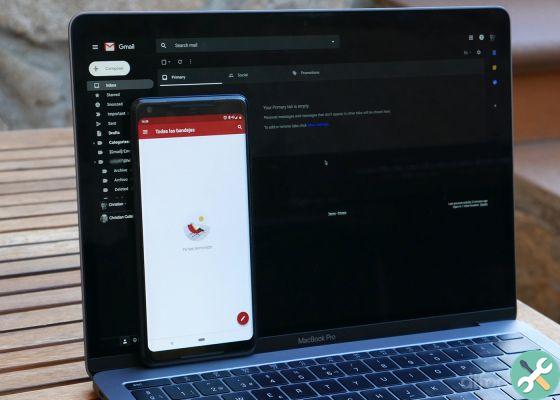
Get rid of spam in Gmail forever.
Unsubscribe from spam campaigns
In some cases, when you sign up for a service or create an account on a platform, you have to enter your email address. And in most cases, these platforms take the opportunity to flood your inbox with promotional spam.
You can easily block emails of this type in Gmail by unsubscribing from such email campaigns. To do this, just follow these steps:
- Open the Gmail app on your mobile or the web version on your computer.
- Open an email received from spam.
- Tap the three-dot icon at the top right of the screen and select "Unsubscribe".
In some cases, this option may not be available. If so, the best option is block your Gmail account to avoid receiving unwanted messages.


























