May Android TV, did not inherit the customization capabilities of the mobile version of the operating system. But that doesn't mean you can't change the look of the interface, for example changing the android TV screensaver.
In this guide, we explain everything you need to know before trying change the wallpaper or screensaver of Android TV: whether it is possible to do this and, if so, what are the steps to follow to do so.
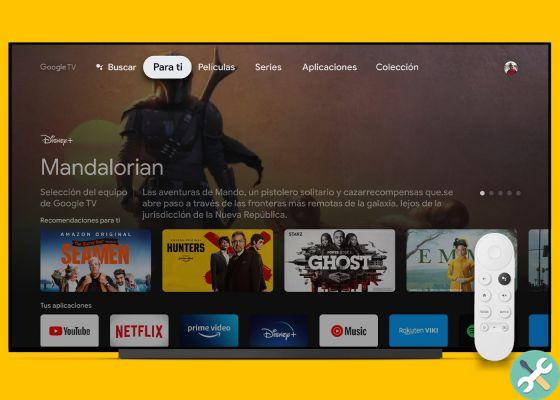
The version of Android TV that includes the new Chromecast.
What is the Android TV screensaver?
Unlike what we would do on an Android phone or tablet, on an Android TV, instead of changing the wallpaper, what we're really going to change is it screen saver.
This element is none other than an image, video or presentation appearing on the screen together time and weather when the content is not playing on the TV. In principle, it is similar to the Google Chromecast home screen - the previous one, not the new 2020 Chromecast with Google TV -.
How to change?

An example of a screensaver for Android TV.
By default, Android TV includes a screensaver that shows images of different types. However, as in Android, it is possible change the screensaver and there is also the option of download and install third party screensavers via Google Play. One example is Dreamy, a screensaver that displays the best Unsplash images on TV.
Once you have downloaded the Android TV screensaver you want to use, these are the steps to follow to change it:
- On the Android TV home screen, tap the gear icon in the top right corner.
- Go to "Device Preferences / Screensaver".
- Now choose the screensaver you want to use.
That's all. Now, next time your TV is in "sleep" and not playing any content, but with the screen on, the TV will display automatically the new screens once enough time has elapsed.
Is it possible to change the wallpaper or background of Android TV?
Now, what if you want to change the Android TV wallpaper? If so, I'm afraid to have bad news.
Android TV wallpaper is dynamic and automatically changes based on the color palette of the selected content or application. Therefore, you can't change android tv wallpaper and the only thing you can do if you want to customize your TV is put a screensaver on your Smart TV.


























