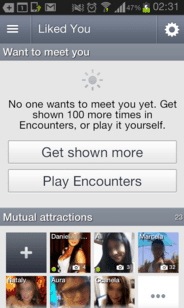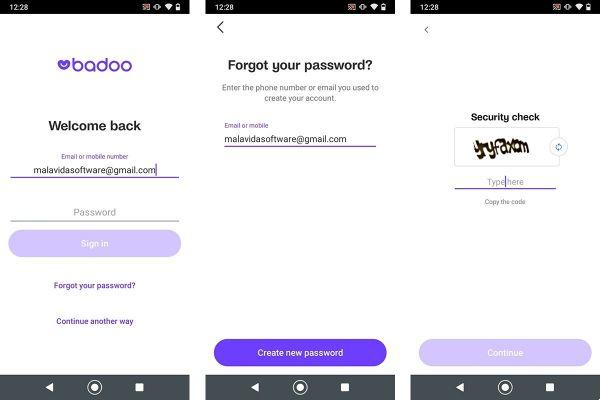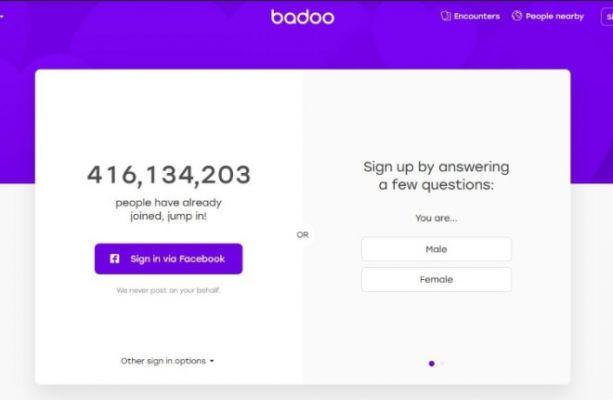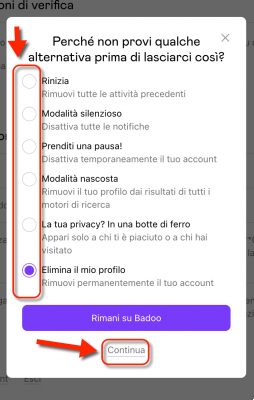Certainly, the main or fundamental tool that every social network offers to communicate and interact online and that Badoo has is none other than: the chat or Messenger where different users can start and start a conversation thread (chat) to pass the time, meet people and make new friends or, simply and clearly, flirt or find a partner.
In this way, there are thousands of users who connect to Badoo day after day and use the chat to communicate with other people, creating, for the most part, interesting and very promising stories that otherwise could not be established or reunited. However, chatting on Badoo can have a certain degree of difficulty, both for new users and for people who do not know how this tool works or who are not very familiar with technology and that is why we have prepared a tutorial guide explaining the requirements, benefits (tools) and ultimately , as you can chat on Badoo, without any problems or inconvenience.
Chat on Badoo | Requirements and who you can talk to
- Note that first of all, in order to chat with other users on Badoo, it is undoubtedly necessary have an account on this social network. That is, those interested must register on Badoo and enter their account with their data (be online) to be able to chat and interact with other people in this community (it is not possible to chat on Badoo without registration).
- Another requirement following the previous one to be able to chat on Badoo is logically have at least one photograph in your user profile since, without a photo, this social network limits the use of this tool since no one would be interested in talking to an anonymous person and that is why it is recommended to fill in the user profile and add photos.
- Now, it needs to be pointed out that you cannot start a conversation with any user in Badoo chat, the search criteria between the given user and you must match. That is to say, if the other Badoo user with whom you want or want to chat has indicated in his profile that he is looking for, for example, a certain age group or orientation that does not match or coincide with you, you simply will not be able to chat with him and Thus, when you try to start a conversation with that person, Badoo's own system will block it and let you know that you don't meet the other person's criteria and that you won't be able to talk specifically to that user. Of course, it must be said that these types of situations are very few or limited since, in general, Badoo members have broad criteria for interacting and meeting people.
- Another aspect that can prohibit or block starting a conversation or with another user in this social network is nothing more that the fact that the user you want to talk to has a compressed message folder (many messages come to talk) and in this case Badoo will tell you that temporarily you will not be able to communicate with that person unless you have Badoo super powers or wait a while (a few days) until you have . By the way, a user with high demand (compressed message folder) is identified if a flame icon is displayed next to his name on his profile.
- Having said that, it should generally be clarified that Chatting on Badoo is free. However, it is worth noting that there is a limit of conversations that can be started for free in a day and that is exactly 5 conversation starters that a user can create and after that, no new dialogs or free conversation starters can be opened , until a day or at least 24 hours have passed since the start of the first conversation or, if you want to continue chatting, you can choose to acquire the so-called super powers that allow you to chat with multiple users in one day and also obtain others interesting resources and attractive to interact and relate.
Badoo Chat | Chat service tools
The chat of this social network consists of different utilities and services that can be used by different users in order to enrich the experience of interacting with text messages. Therefore, every time the chat window is opened on Badoo (Chat now), it will open a window with a battery of features and resources that are worth knowing and which are detailed below.
First, at the top left (if you're using this service on a desktop computer) you'll find a user search box where you can enter a user's name and then, with a click on » Submit » you can quickly find a certain user with whom you have exchanged messages.
A little further down, the photos and names of all the users you've had a conversation with appear as well as the users you've sent a message to and haven't replied to, and even those users who have started a conversation with you and you still haven't replied to them. By the way, if you want to chat with someone, just click on their name to open the conversation window with that user and be able to chat (something I explain below in how to chat on Badoo).
Each message they send you and to which you have not replied will appear duly indicated or highlighted in a red circle and, instead, you will be able to see a circle next to the user's name, if it is green (the user is online), if it is orange (was recently online) and if it is gray (not online).
Finally, under the list of users, you can see 4 options that can be selected with a click according to the user's interest and they are:
- Tutti: All users you have spoken to, sent a message to, and those who have sent a message will be displayed.
- Attractions: Only users from the list with whom there has been a mutual attraction while playing » Dating « will be displayed.
- Online: users who are present or connected (online) to Badoo at that precise moment will appear here.
- The star icon: all those users who are in your favorites list with whom you have chatted, sent a message or who sent you the message will appear.
Now, and on the other side, from the Badoo window or mailbox you can see at the top, if the user is online or not (green, orange or gray circle), his name and his age.
An icon appears on the right side that will take you directly to that user's profile with a click.
The » icon appears next to the profile icon ... «, clicking on the ellipsis will bring up a window with four options which are » Add to Favourite » (allows you to add that user to your Favorites list), » Send a gift» (will allow you to send a gift to that specific user), «Block or report» (will allow you to contact Badoo Support if you have any problems with that user) and » Delete » (will allow you to permanently delete the conversation thread that was had with that user).
In the central part of this section, you can see all the conversation thread with dates that has been had with a specific user. A click on a user will open that conversation thread with that user, and so on.
Finally, at the bottom of this section, the following icons appear on the side that can be used with a few clicks:
- The face icon: Clicking on this resource will bring up a window with different emoticons that you can select to spice up or exalt your conversation and moreover, these are the stickers which are figures that can also be sent.
- The camera icon: with a click here, you can privately send a photo to the user you are chatting with. This photo could be one of your private albums or, you can choose to send one that you can upload from your computer or mobile and in case it comes from a mobile you can choose to have it self-destruct in 5 seconds.
- Gift icon: clicking here will open a window with various pictures that you can give to the user you are chatting with and this will appear in that user's profile. By the way, they are not free, they cost 100 credits.
In the central part below, a box appears where you can enter or write a message that you want to send to the interlocutor and then, after writing the message, click on » Log in » or you see the airplane button to have that user send it.
How to chat with someone on Badoo | Step 1
To chat with someone without a doubt, you will first have to search Badoo for people who, of course, meet the criteria that you deem appropriate (proximity, age, etc.) and that these criteria match or coincide with yours.
How to chat with someone on Badoo | Step 2
After searching for people you will have to enter the profiles of users who meet these criteria, review them or check if they are people of interest to you or not and, if so, you must click on the text that says » Chat now » at the top of your profile.
How to chat with someone on Badoo | Step 3
With the previous click, the Badoo chat window will open and you will have to write the first message, send it and wait for the response, that's all and, of course, good luck.