Spotify Wrapped is one of the favorite events for everyone who uses Spotify, as it allows them to know the stats of the music they have listened to throughout the year. However, if you use Last.fm you don't have to wait until December to find out this information, since gives you detailed statistics regardless of the time.
Last.fm tracks the songs and artists you listen to on streaming platforms like Spotify, Tidal, Apple Music, or SoundCloud. In addition, you can also download Last.fm for Windows to record the activity of players such as Windows Media. Next, let's learn how connect Last.fm with major streaming platforms e see all statistics that offers you.

Synchronize Last.FM with your streaming platforms to know which is your most listened to music.
How to subscribe to Last.fm and connect it to Spotify, Tidal or SoundCloud
This music-centric social network is the perfect tool for keeping track of the most listened to artists, songs and albums, among much more data. To do this, you can easily connect it to your streaming platforms in so that it records every song you listen to and can then run the stats.
In order to access the Last.fm service, the first thing you need to do is create an account. Go to the Last.fm website and click on the «Join» button, which you will find at the top right. Therefore, Choose your username, add your email and enter the password twice which you will later use to access the service.

The first thing to do is create a user on Last.fm.
Once the account is created, it is time to "feed" Last.fm so that it can create its curious statistics. Sign in and follow these steps for connect it to Spotify:
- Hover your mouse over your profile photo in the top right corner and click "Settings" in the menu that appears.
- Within "Settings", click on the section «Applications».
- Click the "Connect" button to the right of the option "Spotify Scrobbling".
- Enter your Spotify username and password and that's it, Last.fm will get all the information about your Spotify activity, both from your computer and from Android.

As mentioned, Last.fm is compatible with other music streaming services like Tidal, Apple Music, SoundCloud or Deezer. For the desktop version of Tidal, has a feature of connecting directly with Last.fm.
It was previously also available in the Tidal app for Android, but at the time we wrote these words is not available and it is not known if it will be available again. As for the Windows program, here's how to connect Tidal to Last.fm:
- Open Tidal on your computer.
- Click on your profile picture in the upper left corner.
- In the drop-down menu, click "Settings".
- Scroll down and click «Connect with Last.fm».
- On the Last.fm website, click "Yes, allow access" to allow Last.fm to receive the information from Tidal.
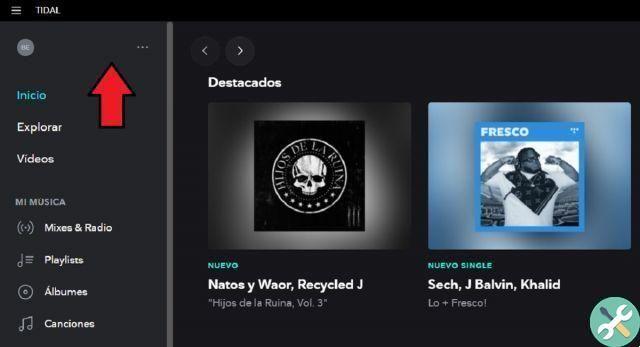
Also, if you download the Last.fm app on your Android or the program on your Windows PC, it can run automatically scrobbling of services like Apple Music and Deezer and built-in players as long as you use them on the same device. Additionally, Deezer also has a native feature within its own app and desktop version to link your account with Last.fm.
How to check your stats in Last.FM for Android and PC
Over time, Last.fm will store endless information about your activity and use it to show you statistics that inform you about who your favorite artist is, which genre you listen to the most time or which album is the most accumulated. from the web version and from the Android application, downloadable for free from Google Play.
It is worth mentioning that the free version of Last.fm it does not give you access to all functions and reports of the service, for this you have to subscribe to the paid version which has a price of 2,50 euros per month. However, without paying this subscription you can also get to know very interesting statistics, as we will see now.
After downloading and logging into the Last.fm app, you will be taken to the page “Scrobbles”, where you will see a list of the last recorded songs from the service. Click on the icon with three horizontal lines in the upper left corner to open the side menu, where you will see your profile picture, the total number of scrobbles recorded by when you started using Last.fm and different sections you can access to see your reports.

Lastfm tells you who your most listened to artists are.
The first is «Report», which shows the activity statistics for the last week and last year - the rest is reserved for Premium users -.
You will be able to see in which days and months you have listened to the most music, how many hours did you spend playing songs during those time periods, what are your favorite hours of the day to listen to music, if you have discovered new music and the genres you listen to the most, among other details. Also, you can compare it to previous records to see if your music consumption has increased or decreased.
The rest of the sections of the Last.fm app are «Top Artists», «Top Album» e «Top Tracks», which inform you about your favorite artists, albums and songs in different time periods. You can choose from the last 7 days, the last month, the last three months, the last 6 months, the last year or since you started using Last.fm. If the information sounds interesting to you, you can share them through social networks in so that your contacts know more about your musical tastes.
Finally, in the Last.fm app you can also log into “Settings”, ie in the settings. Here you can activate the function so that the "scrobbling" of new players is performed automatically, as well as set what percentage of the song you have to listen to to be able to add it to the record.
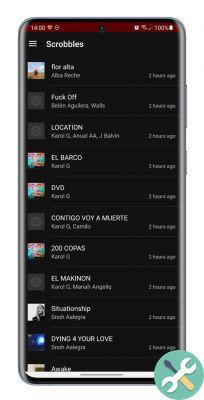
In short, Last.fm is a very useful platform if you want to always have detailed statistics on your musical tastes at your fingertips without having to wait for the Spotify Wrapped at the end of the year. Connect your streaming platforms and readers to this service and you'll always be able to know which one song you listened to di more lately, what artist can't you stop listening to or which record do you have on repeat.


























