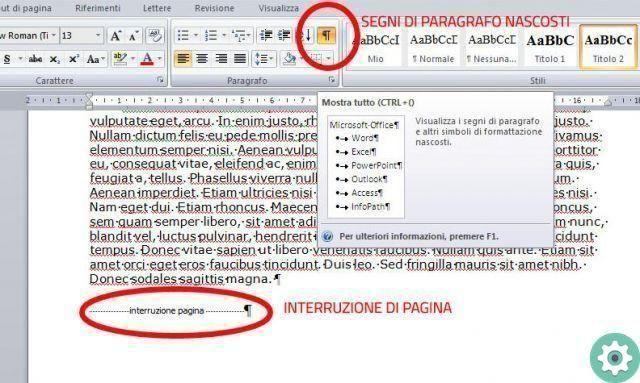
Typing with a physical keyboard helps a lot but sometimes we want to add a line break to send a longer message and accidentally hit enter and send it, in the following article we will show you how to add line breaks in whatsapp web and therefore be able to give more format to our WhatsApp Web messages.
Thanks to WhatsApp Web we can use our computer as a communication tool and therefore we do not have to be aware of the mobile all the time, in this way it will not be necessary to look at the mobile every time they send us a WhatsApp, we can do it from the browser.
In our ultimate WhatsApp Web guide you will be able to learn in depth how to use WhatsApp from the browser, but today we will teach you how to add line breaks in WhatsApp Web so that the messages we send are clearer and have a more correct format when needed.
Line breaks in WhatsApp Web
When we type with a physical keyboard on the computer, we do it faster, writing jobs, emails and if we use WhatsApp Web we also use it to reply to messages, but there are times where we write we want to do it on several different lines, but in the same message, that is a line break and to do that you will have to follow these steps:
- The first step will be to open WhatsApp Web.
- To add the line break you just need to press the key combination «Enter + Shift».
- This way you will have created a line break without sending the message, so that you can write the message on several different lines.
This is useful for formatting messages more professional or when you use your WhatsApp Business account and address contacts who have written to you through that account.
È also useful for those users who send more than 5 messages to talk about the same topic, so with a line break they will only have to send one message and it will be a single notification.
You already know how make a line break in WhatsApp Web in so you can use it whenever you want and thus be able to write messages with a better format or create blank spaces in your messages.


























