WhatsApp already allows you to change the speed of the audios sent or received in chats. After many years of Telegram slipstreaming, it will no longer be necessary to resort to third-party applications to be able acceleration the audio application: just use the native function of WhatsApp to reproduce them a 1X, 1,5X or 2X speed.
First of all it should be noted that this function is displayed in WhatsApp automatically, reaching the beta version of the app first and then most users. Therefore, in case you don't see this feature in your voice notes, make sure your WhatsApp is up to date. If the feature still doesn't appear, please be patient, it will eventually reach all users of the application.

WhatsApp allows you to increase the speed of voice notes
Also, you should know that WhatsApp has implemented this new feature in all its versions, so it is possible speed up audio both in WhatsApp for Android and in its iOS version. Of course we can also change the speed of the vocal notes in Web WhatsApp and in the desktop version of WhatsApp, both on Mac and Windows.
How to speed up audio on WhatsApp
With the feature available and activated, it will be visible when you starts playing an audio. At that moment, we will see a little button located on the right side of the audio note showing "1X". Touching it will change the speed of the audio note to 1,5X. And when it spawns again, the speed will increase to 2X and the sound will play twice as fast. If we play it a third time, the audio will return to its original speed.
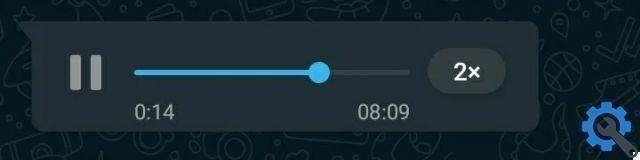
An audio message from WhatsApp played at double speed.
It is worth mentioning that WhatsApp offers the possibility of speed up both received and sent audio. You just have to start playing a voice note and tap the corresponding button to change its playback speed.
Likewise, it is important to know that the speed of the audio it is the same for all voice notes. Once the speed is set, all voice memos will be played back at that speed, even after closing the application or turning off the mobile phone.
Me listening to the whatsapp audios with the new update pic.twitter.com/gmmAuLdJYp
— ??? (@arelycabb) May 25, 2021
This is an extremely useful feature to save time, especially when listening to particularly long audio notes.
Now we just have to wait for WhatsApp finish perfecting this functionality with some of the advanced functions of Telegram, where, among other things, we can keep the background audio as we continue to browse the app.
What to do if you don't have the ability to speed up the audio
In case you don't see the button to speed up WhatsApp audio, there are a number of things you can do to try to force it to display. If for any reason you can't or don't want to wait for your WhatsApp to update, try the following:
- Make sure you have the latest version of WhatsApp. Go to the Android or iOS application store and download the latest version of WhatsApp available. One option would be to uninstall WhatsApp and install it again.
- Restart the app. If your WhatsApp is already up to date and you still don't see the button to speed up the voice notes, our advice is to force shutdown of the app ed also delete data from the WhatsApp cache. You can perform this process by going to the “Applications” section of your Android phone and searching for WhatsApp there.
- Install the beta version of WhatsApp. Your latest trick is to install the beta version of WhatsApp on your smartphone, which allows you to receive the latest app features in advance. To do this, you need to register on the WhatsApp beta page and then download the application from Google Play.
If all else fails, we can only give you one last tip: patience. If you have an older or older cell phone and make sure you do update frequently the your applications, the audio acceleration feature will eventually appear by itself on your WhatsApp.


























