The QR code has become a fundamental element in WhatsApp, as it is useful to use WhatsApp Web, the version of the platform to communicate from the computer browser without the need to install programs. But where is the QR code for WhatsApp Web?
Not all users know how to find this set of pixels needed to log in with their WhatsApp account. To simplify the task, in this guide we will look at a what the WhatsApp QR code is for and where it is to access WhatsApp Web.

Find out where the QR code is to use WhatsApp Web.
What is the WhatsApp QR code for?
To facilitate access to WhatsApp Web, the platform opted to use QR codes instead of having to enter the phone number and a security code sent via SMS. It is a system just as safe and private, as each QR code is different and is renewed every now and then, and it's even faster.
By reading the QR code with the scanner built into the Android mobile application, WhatsApp connects the computer to your personal account and immediately opens your session. It is worth mentioning that QR codes for accessing WhatsApp Web they only work with the native WhatsApp scanner, do not try to read it with other readers, as there will be no result.
Furthermore, it is interesting to note that WhatsApp uses QR codes to facilitate other procedures very interesting, such as sharing your profile with other users or creating a specific QR code for your company that allows you to spread its existence to customers quickly and easily.
Where is the QR code for WhatsApp Web?
We already know that the QR code is essential for using WhatsApp on your computer. Also, it is important to remember that the phone must be close to the computer on which will be accessed, because otherwise it will be logged out.

On the WhatsApp Web website you will easily find the QR code.
Once you know these details, it's time to clarify that the WhatsApp Web QR code is on the web itself. Therefore, open your PC browser and log into the WhatsApp Web website and you will find the QR code on the right side of the screen. If you haven't used the code in a while, a green button will appear to update the QR code.

Every now and then you will have to update the WhatsApp Web QR code if you don't use it.
Now follow these steps:
- Open WhatsApp on your mobile.
- Click the button a three points in the corner top right.
- In the drop-down menu, tap "WhatsApp Web".
- If you have already paired devices, click on "Pair a device". If not, the scanner will appear directly.
- Focus the QR code that appears on WhatsApp Web with your mobile phone camera to log in automatically.
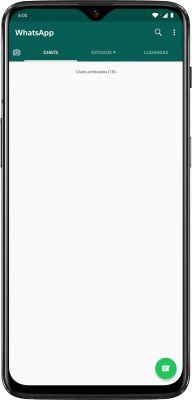
Forget passwords or verification codes sent via SMS, you can chat from your computer on WhatsApp Web simply by focusing the QR code with the scanner offered by the app itself. As we have seen, you just have to enter the WhatsApp site to find this important QR code.


























