One of Google's most useful tools is Documents, il word processor which allows you to edit, share and save documents with great ease. You can also do this from your mobile using the Docs app, one of the many Google applications you can install on your Android.

As we already mentioned in the Chrome security guide, Google's security measures are not foolproof, so you too must do your part to protect your documents. To help you, we will provide you with some tips to increase safety of the information you keep in Documents.
4 tips to increase your security when using Google Docs
Avoid sharing a document via the link
The documents you create and store in Google are safe as long as you don't have to share them with other users, which already threatens their security. To collaborate with other people on a document you have two options: share it via link or individually, by entering their emails.
The difference between the two cases is clear because, in the case of the link, anyone who owns it will be able to access it to the document, while, in the case of e-mail, only the user you invited will be able to collaborate on the document. Of course, sharing a Documents file via links is more dangerous, because you can't control who sees it.
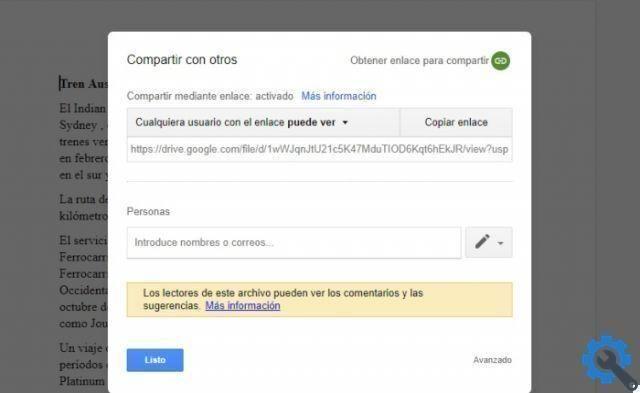
For this important reason, we recommend that you avoid using the link option to share your Google Docs as much as possible. In case the other user you need to work with doesn't have a Google account, you can download the file as a Microsoft Word document and send it to him by post.
Use Google Groups to give access to many people
Sharing documents via links is a very useful option when you have to collaborate with many users and you don't want to send them invitations one by one. However, you should know that there is an option that allows you to share documents with a large group of users without putting their safety at risk.
Google Groups is a business tool that allows you to create an online group with the people you will work with to organize discussions and meetings, send emails and collaborate on documents and projects.
Protecting the security of your Google account is critical to the privacy of your documents
This way, when you need to share a document among all group members, you don't have to write their emails one by one, you just enter the group's common email address and the document will be shared with all its members.
Using Google Groups doesn't protect the security of your shared documents forever, you need to keep taking a variety of measures. For example, when someone leaves the group, remember to remove it from the group so that it no longer has access to documents.
Protect the security of your Google account
There's no point worrying about keeping your documents safe if you don't also worry about doing the same with your Google account. You have to keep in mind that this is a key path to access all information that you keep in Documents, so if someone logs into your account, they will have direct access to them.

To protect your Google account, you should start by choosing a complicated password, avoiding typical ones like “12345”. Plus, it uses the two-factor verification that the company has been offering for some time and that will add an extra layer of security to your account. Within the dual authentication, you have the option of using security keys such as Google's, which retails for $ 40.
Prevent other editors from changing access
When you share a document with other users and, by default, allow guests to change access and invite multiple people to edit the file. In this way you lose control of the document, which can end up in the wrong hands.
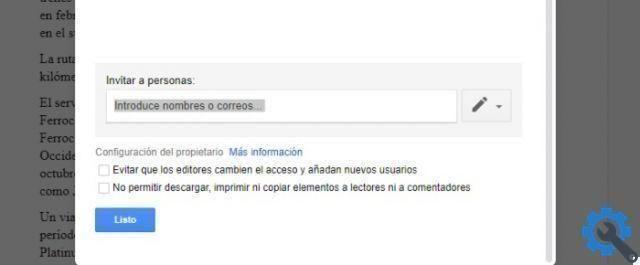
For this reason, we recommend that you limit the possibilities of the other editors of the document. To do this, when you go to share it, select the Advanced option, in the lower right corner of the window. Here you can enable the boxes "Prevent editors from changing access and adding new users" and “Do Not Allow Readers or Commenters to Download, Print, or Copy Items,” which restricts the rights of users you invite to the document.
With all these practices, the security of your Google Docs will undoubtedly increase. Therefore, you will make sure that all the information you keep in it remains personal and that only the users you choose personally can access and modify them.


























