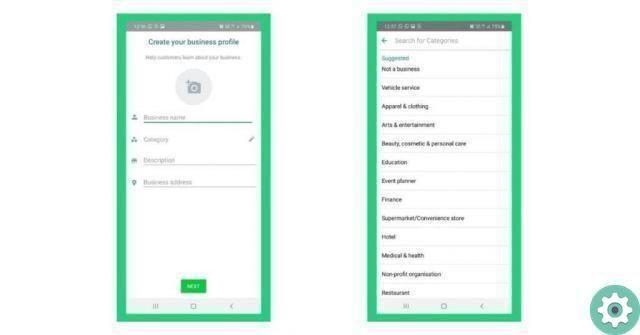
WhatsApp Business it's here to stay. And it is already available in most countries with its download available to us in most Android application stores. Many of you will ask how to create a whatsapp business android account. That is why we will talk about how to do it step by step.
Whatsapp Business What is it and what is it for?
Basically it is an'alternative to WhatsApp of a lifetime but using a business model. In other words, if you are an entrepreneur, can offer your WhatsApp Business number in so your customers have this option as a means of commercial contact. In other words… a WhatsApp for business.
You might be interested
- Cheats for WhatsApp
- Send WhatsApp photos without losing quality
- How to block someone on WhatsApp without them knowing
- How to create an IGTV account
Features
Well, the options are pretty much the same as the real whatsapp application except that we are faced with a version for commercial purposes. You will create groups with your customers and offer a very complete company profile compared to the conventional version.
How to create a business account WhatsApp Android Spain 2022
The first thing to clarify is download the application from Google Play.
Whatsapp Business Download
You can buy the app from the following link on Play Store.
Steps to create a WhatsApp Business account 2022
The first thing we will be asked is if we are an entrepreneur. In case If we don't have any, we won't be able to create the account, it will be enough press accept and you're done.
Accept permissions
Now we will be asked for permissions, we will have to accept them all to advance slowly. The permissions are as follows:
- Allow WhatsApp Business to access contacts.
- Photos and content media and files on your device.
Verify your phone number
Now we have to check the phone number we have in our company name. In case which we use our conventional WhatsApp number, we will receive this message.
"This number is currently registered in WhatsApp Messenger and cannot be used in WhatsApp Business at the same time. "
In this case we have to press «Edit» to insert a number not registered in WhatsApp or create a virtual number for WhatsApp Business.
How to create a virtual number for WhatsApp Business 2022
You can follow this tutorial for use a free virtual number in WhatsApp Business.
Once we have it, click edit and insertion il our virtual number. Then we will proceed to verify the phone number.
Authorize the reading of the SMS
Next we will see a notice of acceptance of SMS reading permissions, in this way we will automatically accept the verification code.
Restore backup
Once checked the code, we will be able to access for restore a backup copy of Google Drive. We can accept or omit.
Edit your company information
This is a process very similar to WhatsApp Messenger. In this screen we can enter the our company photo and your name. You have to be very clear that once you have chosen the name and given the next… You will not be able to change this data. If you're sure, click Next.
Set up your WhatsApp business profile
If you want to give a personal touch al your company profile, I suggest you follow these steps.
Press the 3 dots at the top right
In whatsapp menu we will click "Settings". Now in profile we will see the following options.
- Company settings.
- Tale.
- Chat
- Notifications
- Storage data.
- Contacts.
- Help.
If we want change our text status we have to tap our company profile.
Now we can change our text state. You have to keep in mind that even if you give it to be edited in pencil, you won't be able to change your company name.
Fill out your company profile
If we go back up "Settings" we can fill in our WhatsApp Business company profile. For this we have to enter «Company settings».
Time let's go into the profile. And we will see a series of features.
Whatsapp Business Set up your business profile
This is the most differentiating part regarding WhatsApp Messenger. Here we can configure our company profile WhatsApp Business. We will have the following configuration possibilities.
Gallery
We can choose our corporate image.
business address
We can add the address of our company. At the same time, we can choose a location on the map by pressing «add location».
Category of your company
In this section we can add the market niche of our company (technology, food, aesthetics…).
Company Description
Un descriptive text on that what is he doing there your company.
Work hours
This section is as important as it provides information about the business hours in which our business responds to customers.
Here we can put the company email.
Spider web
In this section we can add a website on our WhatsApp Business profile. We can add a total of 2 domains.
When you have everything to your company's liking, save the changes and you're done.
Well now that you know how to create a WhatsApp Business Spain account on Android, there is questions, you can write them in the comments. If you found the content useful, do not hesitate to share it with your friends and family on social networks, thanks for your visit.


























