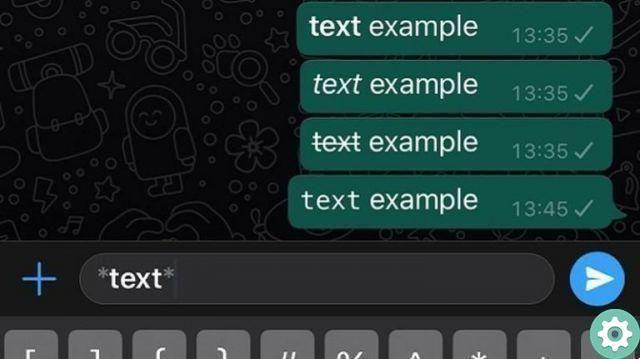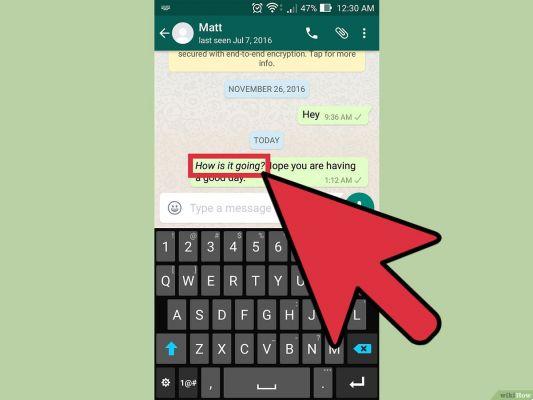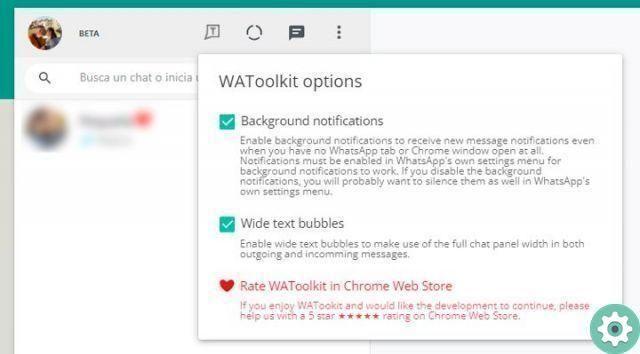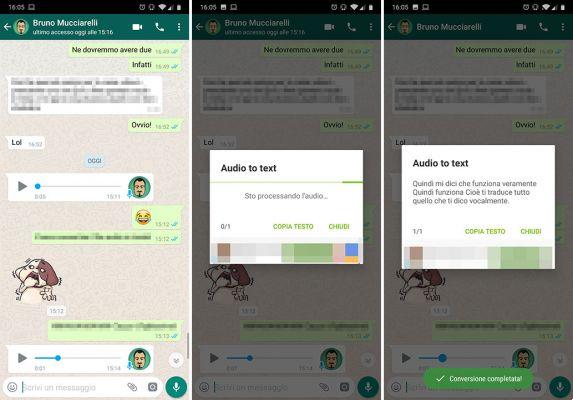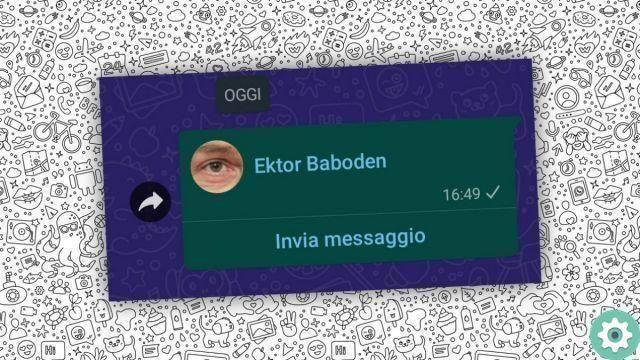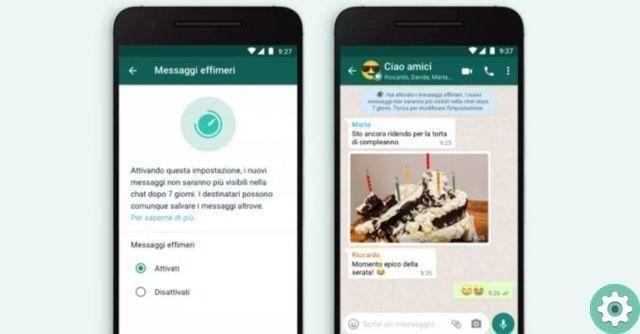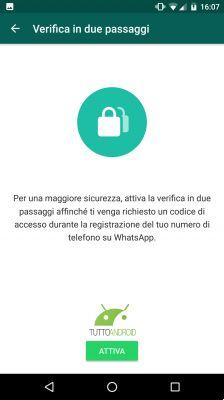You are driving and receive a WhatsApp. For obvious reasons, you can't reach your mobile to read the notification, but you need to know whether or not it's that important message you've been waiting for. What if I could do read WhatsApp aloud on your mobile?
Although the messaging app doesn't include this option natively, you can use third-party apps that read your WhatsApp messages in so you can listen to them at any time. Today we explain how you can use one of these apps.

The latest version of WhatsApp on an Android mobile.
3 apps that read your WhatsApp messages aloud
Although there are many applications and extensions for WhatsApp that promise to read your messages aloud, not all of them work equally well. For this reason we wanted to select the best WhatsApp message readers that you can use on your mobile, to listen to messages at any time without having to open the app.
Voice notifications
Quite a popular app for read WhatsApp messages aloud on Android è Spoken Notifications.
As the name suggests, this app allows you to read ad high you i WhatsApp messages and notifications from other applications. In this way, for example, you can listen to the content of messages received when you are in the car.
To use this app, you just need download it to your mobile and grant it the necessary permissions, including the device administrator. So, you just have to select WhatsApp from the list of applications within the application for read the notifications received via the messaging app.
This application can read both group messages and individual chats. Furthermore, one of its advantages is the ability to listen to WhatsApp even when the phone is locked. Keep in mind, of course, that this app won't work if the other person has deleted their message, and in that case the only thing you can do is try to recover the deleted message.
ByVoice
Another great option for read notifications aloud that works with WhatsApp messages is ByVoice.
This app was created for read incoming calls and messages received from apps such as Instagram, WhatsApp or Facebook Messenger.
To use it, in the same way as the previous app, you just have to install it on your mobile, accept the permissions it will ask you for the first time e select WhatsApp from the list of applications whose notifications will be read aloud.
It is an application highly configurable, which among other things allows, for example, to choose whether notifications should be read aloud at all times, or only when certain conditions are met - such as the fact that the device is connected to a Bluetooth headset. -. Reading aloud may be also blocked at certain times of the day
ReadItToMe
The last app we select is ReadItToMe, a tool that allows you to use WhatsApp hands-free reading your messages aloud.
According to its creators, the app translates text messages into natural language and even allows you to respond to conversations with your voice, without the need to touch your mobile.
Also, like the previous app, it allows you to establish several profiles to choose with when to read messages, and when the mobile must remain silent even if you receive WhatsApp notifications.
Its operation is as simple as that of the rest of the tools: that's enough open the app, accept the permissions and activate its operation in WhatsApp.
How to get the Google Assistant to read your WhatsApp messages your

The new Google Assistant.
You may not know, but you can too make your mobile phone read your WhatsApp messages aloud without having to install absolutely anything on the device.
To do this, all that remains is to contact all'Google Assistant, which for some years now offers the possibility of read notifications aloud.
If you want that the Google Assistant reads your messages aloud, you just need to perform the voice command: "Ok Google, read my WhatsApp messages".
If there are unread messages, the assistant will read their content and will tell you who ti sent the message.
Note that you may need to authorize the Google app to access notifications, otherwise this function will not be available. If so, the wizard will tell you when and how to do it, and all you need to do is follow the given steps.