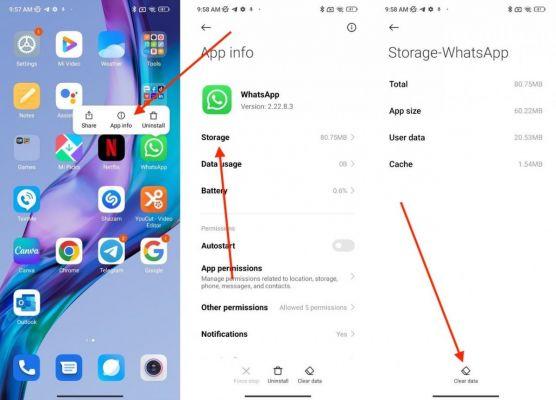
When you are unable to download whatsapp audio, you can perform several procedures to try to solve this situation, in general, it is usually not an error of the application, but of the device itself, although it can also be due to WhatsApp.
When we talk about not being able to download them it means that you can't play them or that you can't save them on your PC. In either situation, you can do simple solutions to access WhatsApp audio.
Make sure you have internet
The simple fact of wanting to listen to WhatsApp audios and then download them implies that your mobile must have one quality internet connection, which you should also have if you download or listen to them from your computer using WhatsApp Web.
If it's a short audio, with a more or less stable data connection you wouldn't have problems listening to or downloading them, on the other hand, if it's audio longer than several minutes, to do anything, you need to have a stable connection and quality.
Therefore, whether you are going to do one thing or the other from your mobile or computer, make sure you have a good internet connection, if it's a WiFi or cable connection, much better because if you use data speed, you can end up with this all taking longer.
Date and time correctly configured
You also need to verify that the date and time of your mobile phone or computer if you intend to use WhatsApp Web are configured correctly, i.e. that you have the corresponding time and date. This simple mistake can prevent WhatsApp from connecting to servers.
If you can't connect to the servers, you won't be able to download the audios or listen to them, but you won't be able to listen to them either, but you won't be able to listen to other media files like photos, videos, GIFs, and other files, so that's something you should keep in mind.
Make sure you have space
It may not be possible to download the audios because your mobile's internal memory is completely full, which will prevent you from downloading them to save, although perhaps you can listen to them correctly as always.
Therefore, what is left for you to do is a tough task to free up space, so it's time to access your gallery to delete photos, videos and other files that you don't need, including applications that take up space and that you can also uninstall if you don't it is used.
Check that WhatsApp is not inactive
One option that you shouldn't rule out as to why you can't download WhatsApp audios is that WhatsApp crashes abnormally, in which case you will not be able to get the audios, but you will not be able to send messages, download other types of content, etc.
Normally this type of accident has a very short duration, a few minutes, although we have seen cases of falls lasting several hours, even if they are less and less important. The solution is to just wait, but check that WhatsApp is actually inactive.
update whatsapp
It is not necessary, but there may be a problem in WhatsApp that prevents you from downloading audio and the solution would be update WhatsApp, so that you can get the latest possible version and fix this error and other possible errors that the application has.
You must if you use WhatsApp on an Android phone or iPhone, it won't take more than 1-2 minutes to update the app and still receive all the possible news that the new version may bring, along with bug fixes and improvements.
Clear the WhatsApp cache
Sometimes a WhatsApp error can cause the application to malfunction and clear application cache on android, since in this case it is WhatsApp, it can offer an effective solution for the audio download problem.
You can also clear the app cache in iOS and then try to solve the problem, the truth is that it is good to perform this task from time to time because applications accumulate files that are really useless and can cause problems.
After performing any of the above actions, you should be able to download WhatsApp audios without problems to listen to them and also save them on your computer or mobile, although they will always be in the folder where WhatsApp saves the audios in case you want to check them.


























